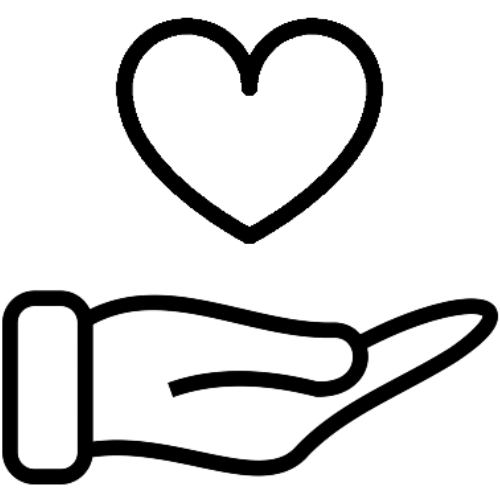How computers can help manage stress
There are many ways you can use your computer, tablet and/or smartphone to become better organised, more productive – and hopefully therefore less stressed. Small changes to how your computer is set up, and to the software you use, can make significant differences.
Learn how technology can support those with mental health conditions - Removing mental health barriers - lived experience digital disability awareness training.
Last updated: September 2023
Contents include
1. What is stress?
Although there is no clear medical definition of stress, we have all experienced feeling stressed at some time – for example, when situations or events place us under significant pressure, or at times when we feel we don’t have much control over events. It can affect us both emotionally and physically.
The Health and Safety Executive (HSE) describe stress as “the adverse reaction a person has to excessive pressure or other types of demand placed upon them.”
Being under some pressure is a normal part of life. However, if you start to feel overwhelmed by stress it can make existing problems worse and, potentially, lead to a mental health problem like anxiety or depression.
2. Why is it important to reduce stress?
People who are feeling stressed are unable to operate very effectively. Employees’ work and students’ studies will suffer if they are feeling tired and anxious; their concentration, focus and decision-making abilities are also likely to be adversely affected by stress.
Statistics from the Labour Force Survey show that work-related stress, anxiety or depression account for a large proportion of work-related illnesses. Around 17.9 million working days were lost due to stress, anxiety or depression in 2019/20, with an average of 21.6 days per case.
3. What causes stress?
According to the HSE, the six key risk factors for work related stress are:
- the demands of your job
- your control over your work
- the support you receive from managers and colleagues
- your relationships at work
- your role in the organisation
- change and how it’s managed.
Technology can help or hinder all of the above and, while problems with technology can be very frustrating at the best of times, they can be particularly difficult when you’re feeling under pressure. Disabled people may experience these kinds of stressors even more acutely as they may add to the challenges of managing an existing condition.
4. How can computers help reduce stress?
Setting up and working with technology appropriately can help to substantially increase your organisation and control. Even small adjustments to how you work with your computer can make a significant difference to your efficiency and effectiveness, by boosting your:
- time management
- productivity
- work organisation and planning.
My Computer My Way
It is essential that your device is set up suit you and the way that you work, especially if your capability may be affected by an impairment. My Computer My Way is a free tool developed by AbilityNet that shows you how to set up all the accessibility features built into your PC, laptop, tablet or smartphone, and all the major operating systems. You can use it for free at /mcmw.abilitynet.org.uk/
5. How can you get better organised?
Improved work planning and organisation can help you to manage external demands and work pressures more successfully. One of the most effective ways of improving your time management and work organisation is to use personal information management software to:
- send, receive and manage emails
- create ‘to do’ lists and prioritise tasks
- keep a calendar, plan events and schedule projects
- store contact details.
Email management
Combining your email, calendar and to-do lists in one place can be a great help with organisation. There are many providers, and most are available online, which means you can access the services from anywhere you have an internet connection. Most providers (such as Apple, Microsoft and Google) will also have an app or software that will run on your computer, tablet or smart phone.
When you do things like book tickets or make appointments, you’ll often receive an email with a link that will add information to your calendar. You can then set email or text reminders for these calendar events, so you don’t need to worry about forgetting things.
Health management apps and services
There are a host of apps and devices available to help you monitor and manage your health and wellbeing more effectively. These can help you to:
- measure your activity levels
- monitor your sleep patterns
- track your eating habits
- check your heart rate and blood pressure
- relax and try to relieve stress.
Taking advantage of these new technologies is about trial and error, as what works for one person is unlikely to work for all. As such we recommend you identify the key stressors you would like to work on and then experiment with the technologies recommended by sources you trust.
It’s also important to realise that technology is only a small part of the equation in reducing stress, and that understanding the impact of other factor such as diet, exercise and sleep may also need to be considered. As such using technology to keep a record of what you eat, your rest patterns, and/or when you might feel fatigued or stressed may lead you to making changes unrelated to your life on-screen.
What other tools can help boost your productivity?
Speech recognition and mind-mapping software can also help employees and students to work more efficiently and become more productive.
Speech recognition software
Speech recognition (also known as ‘voice recognition’ or dictation) software automatically translates spoken words into written text; this is typically much faster and more accurately than you can type. People with dyslexia (who may find writing particularly difficult or stressful) and for anyone suffering from a repetitive strain injury or with a physical disability may find this beneficial.
Nuance (previously Dragon) and TalkType speech-to-text software are considered to be the leading software for accuracy in dictation for Windows and Mac respectively. Nuance and TalkType software will also enable you to control other elements of your computer, such as opening and interacting with programs or navigating the internet. There used to be a Home and Professional edition of Nuance Naturally Speaking. Now due to Microsoft's acquisition of Nuance, the Home Edition has now been discontinued.
Windows-based PCs and Apple computers have free, built-in speech recognition software that can offer around 96% accuracy. My Computer My Way provides details of how to activate and use these features; mcmw.abilitynet.org.uk/
Mind-mapping software
Mind maps are a type of ‘spider diagram’ used to visually organise information. A mind map is often created around a single concept, drawn as an image in the centre of a blank page, with associated ideas branching out.
Mind mapping can serve a variety of purposes but is especially useful for brainstorming, note-taking, planning, organising and revising. Utilising a simple, visual approach, mind maps can help users to structure reports and presentations, and to break complex projects down into far more manageable sections and tasks. Mind mapping can also be very helpful for people with dyslexia who often find information in a non-linear format much easier to process.
Mind maps can either be drawn by hand or by using specialist software. Software allows you to easily link ideas and concepts, and to use visual symbols as a memory aid. It is compatible with Dragon and TalkType and enables you to export completed mind maps as PDF files or to Word or PowerPoint, so you won’t need to re-do any work you’ve done. XMind, MindView, Inspiration, and MindManager are commercial versions of mind mapping software.
Note-taking software
Trying to take notes while listening closely to information being presented at meetings, presentations, lectures and seminars can be stressful. Glean and NTEHub capture live recordings and allow you to review them in your own time. You can add short notes as you listen and then write them up when you review your recording, or record and listen and write notes up later.
Note taking software provides a ‘visual workspace’ for capturing and organising audio, text, slides, images and web pages. It is also a very useful tool for preparing and practising your own presentations.
Glean and NTEHub both have app versions of the software to enable you to record and annotate live speech on a smartphone or tablet which can be shared with the online versions of the software.
6. How important is training?
The potential software ‘solutions’ outlined in this factsheet will be of greatest benefit if combined with some form of training in addition to allowing you allowing sufficient opportunity to develop your familiarity and confidence with the software.
A wide range of private and voluntary organisations offer computer training services. The AbilityNet factsheet on Technical help and training resources gives contact details for many organisations that provide ICT training and support for disabled people.
7. Useful contacts
- HSE (Health and Safety Executive) - www.hse.gov.uk
- Nuance (Dragon) - www.nuance.com/en-gb/dragon.html
- TalkType - www.talk-type.com
- Matchware (MindView) - www.matchware.com/mind-mapping-software
- MindJet (MindManager) - www.mindjet.com/mindmanager/
- Inspiration - www.inspiration-at.com
- XMind - www.xmind.net
- Glean - glean.co
- Conversor (NTEHub) - uk.notetakingexpress.com
8. How AbilityNet can help you
My Computer My Way
My Computer My Way is an AbilityNet run website packed with articles explaining how to use the accessibility features built into your computer, tablet or smartphone. The site is routinely updated as new features and changes are made to the Windows, MacOS, iOS, Chrome OS and Android operating systems. The site is broken down into the following sections:
- Vision – computer adjustments to do with vision and colour
- Hearing – computer adjustments to do with hearing, communication and speech
- Motor – computer adjustments to do mobility, stamina and dexterity
- Cognitive – computer adjustments to do with attention, learning and memory
Use it for free at mcmw.abilitynet.org.uk
Advice and information
If you have any questions please contact us at AbilityNet and we will do all we can to help.
- Call: 0300 180 0028
Please note: calls to our helpline number cost no more than a national rate call to an 01 or 02 number and count towards any inclusive minutes in the same way as 01 and 02 calls, and AbilityNet does not receive any money from these calls. - Email: enquiries@abilitynet.org.uk
IT support at Home
If you’re looking for in-person support, you can book a free visit from one of our disclosure-checked volunteers. Many of our volunteers are former IT professionals who give their time to help older people and people with disabilities to use technology to achieve their goals. Our friendly volunteers can help with most major computer systems, laptops, tablet devices and smartphones.
https://abilitynet.org.uk/at-home
Copyright information
This factsheet is licensed by AbilityNet under the Creative Commons Attribution-Non Commercial-ShareAlike 3.0 Unported License. View a copy of this license at creativecommons.org/licenses/by-nc-sa/3.0/