Arthritis affects over nine million people living in the UK, and includes rheumatoid arthritis (RA) and osteoarthritis (the most common form of the condition).
Living with arthritis can affect daily activities such as going to work, interacting with family and friends or doing the weekly shop. As well as experiencing physical pain and loss of mobility, many people living with the condition also experience issues with their mental wellbeing too.

People with musculoskeletal (MSK) conditions such as arthritis are also less likely to be in work than people without health conditions, and more likely to retire early according to the State of Musculoskeletal Health 2019 report by the charity Versus Arthritis.
Around 63% of working age adults with an MSK condition are in work compared to 82% of people with no health condition, notes the report. Commonly, stiffness and pain in the arms or hands can make everyday tasks such as keyboard work or grasping tools difficult.
We spoke to three women about how arthritis is affecting their lives.
One talks about their experience of working with Arthritis, another about adapting the home for living with arthritis. We also spoke to a woman who developed joint pains at the time of the menopause. In each case we've recommended how they can adapt their tech.
AbilityNet regularly works with clients to do workplace assessments, helpline support and volunteer home visits to help people make the most of technology to support their everyday life.
Working with arthritis
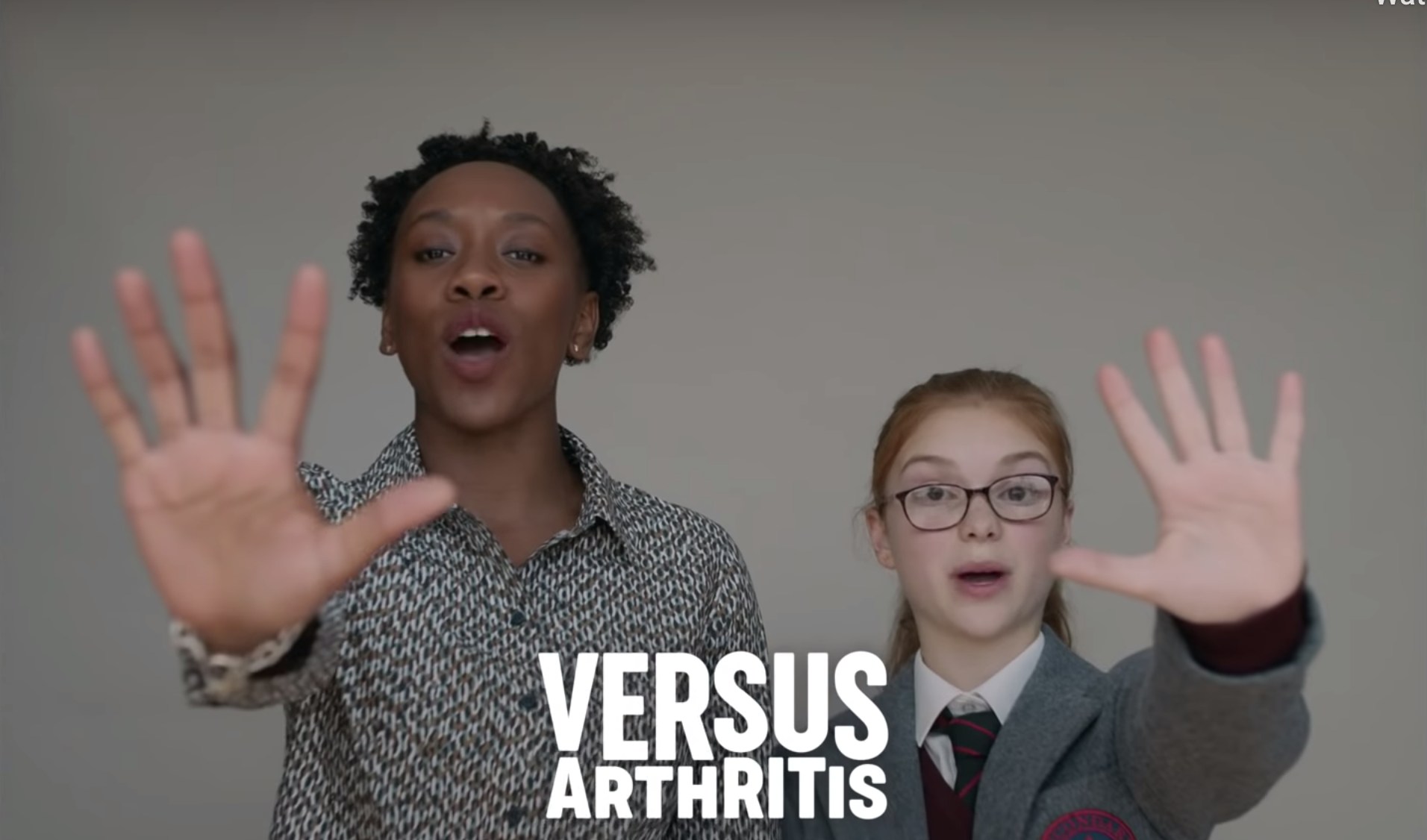 Isobel Morris (not her real name), a project manager from Sussex, has been living with arthritis since she was 21 – most of her working career.
Isobel Morris (not her real name), a project manager from Sussex, has been living with arthritis since she was 21 – most of her working career.
She has struggled to explain the pain she lives with to employers, and hasn't worked for the last year. Isobel's experiences are not unique, with one in three employees who have long-term musculoskeletal conditions saying they haven't discussed it with their employer, according to Versus Arthritis.
Now 35, Isobel has witnessed many changes in the working environment. “When I was 21, I worked on a reception desk at an internationally known company. We had periods of being very, very busy and didn’t have headsets to use the phone,” says Isobel. “We would end up signing people in at the desk while at the same time making badges and taking phone calls. We’d do this by holding the phone between our ear and neck to keep our hands free.”
Isobel now feels this multitasking contributed to the arthritis she suffers from in her neck “I developed arthritis in my neck not long after this, and my jaw also came out of alignment. It’s only recently occurred to me that the two might be linked. The company got cordless headsets very soon after I experienced problems.”
The Health and Safety Executive recognises that it isn't advisable to hold a phone in this way.
Adapting the workplace for living with arthritis
 In recent years Isobel has learned to adapt her working environment because of her arthritis. “In the jobs I’ve been in since then, I’ve arranged my desk set up so that it involves minimal stress on my neck,” she says.
In recent years Isobel has learned to adapt her working environment because of her arthritis. “In the jobs I’ve been in since then, I’ve arranged my desk set up so that it involves minimal stress on my neck,” she says.
However, the introduction of hot-desking in her most recent role made working very difficult. “It was very time consuming to keep setting up new desk spaces, arranging where everything was placed, the height of my chair and so on in order to feel the least discomfort,” she told us.
“In that job I was a digital project manager and the company was new and with a young culture. Hot desking was seen as progressive. There was no opportunity to talk about whether this suited staff,” adds Isobel.
Work Attitudes of employers and colleagues can have a great impact on the ability of someone with arthritis to remain in work. Versus Arthritis research found that 40% of participants felt their employers did not understand their condition. Nearly 60% of those surveyed had never heard of the government’s Access to Work scheme, which designed to support workplace adaptions for people who have a disability or a health condition.
Mental health issues as a result of living with arthritis
Living with arthritis has impacted Isobel’s mental health. “I have Generalised Anxiety Disorder and knowing that you are going into work and possibly not doing the job as fast and efficiently as your colleagues (because you are in pain) affects my anxiety levels and mental health/wellbeing.”
“Not keeping up can make you feel very deflated. It’s not a really high level of mental stress for me but a low level of feeling like you aren’t as useful .
“You feel like you have to battle through it to keep up. For example, as a project manager/ events manager, you deal with a lot of emails and registration lists. Someone without arthritis could probably update registration spreadsheets, project plans and rooming lists a lot quicker than me, so you do internalise it and it affects my mood and anxiety levels.”
She feels there needs to be more understanding in the workplace.
While she recognises that the company responded well to requests from staff, Isobel has found it hard to speak up. “The company was great if people did request anything. But I would’ve felt awkward and like I was going against their ‘modern ethos’ if I’d complained about it. In the end I just tried to stick to the same desk as much as possible.”
Our free online tool ClearTalentsOnDemand can help people in the workplace assess their needs, to help broker a conversation with employers.
Sadly, Isobel has since left her role and hasn’t worked for the last year year. “The pain has reduced hugely since being off work [but] I wonder whether I could ever work in an office again. I find the keyboard and mouse set up uncomfortable and the repetitive tasks are difficult. I’ve found myself in so much pain. I’ve lost my confidence, but I remain positive. I am spending some time thinking about what’s important to me.”
How AbilityNet can Help
- Employers are legally obliged to make reasonable adjustments in the workplace for staff to be able to do their job in the best way they can. AbilityNet can speak to you about some adaptations that might be free or inexpensive and help you in the work place.
- Clear Talents on Demand is a useful tool which can help employers get a better understanding of the needs of their workforce. You can fill in details about your condition and you and your employer can get some great advice on you can work more comfortably and efficiently
Adam Tweed, service development manager, at AbilityNet offers some specific advice:
 “If Isobel is wanting to work in an office again, alternative mice options are available such as a trackball/roller mouse or an upright/ vertical mouse which will put less pressure on her neck. The rollerball uses a finger movement rather than the full wrist. The vertical option sees the hand in more natural handshake position and has buttons on the side.
“If Isobel is wanting to work in an office again, alternative mice options are available such as a trackball/roller mouse or an upright/ vertical mouse which will put less pressure on her neck. The rollerball uses a finger movement rather than the full wrist. The vertical option sees the hand in more natural handshake position and has buttons on the side.
There’s a very good upright option from a company called Contour covered in our free factsheet. This has variable geometry and you can gradually take your hand from almost flat position to upright over a period of time.
I would also suggest Isobel could try wrist pads or ‘gel donuts’ which wrap around wrists like a bracelet. These can be used for writing without so much strain on the arm and neck.
For data entry, I would suggest a compact keyboard with a separate number pad on the side. It means that if someone is typing a lot of numbers and figures, their hand doesn’t have to stretch across the keyboard continuously to reach different numbers. A separate number pad mean means less movement of the arm and neck.”
You can book FREE tailored support in the comfort of your own home from an AbilityNet disclosure-checked volunteer
Adapting the home for living with arthritis
Debra Dulake, 47, North of England, has arthritis in her right hip and in her thumb joints. She also has fibromyalgia and some symptoms of Raynaud’s. 
“Like many people, I thought arthritis was an old person’s disease until I developed it. I was born with my leg in the wrong position, it was twisted backwards. At five days old, it was relocated. When I turned 40, I developed arthritis in my hip and the arthritis triggered fibromyalgia,” she says.
The hip problems mean Debra has limited movement. However, she isn’t eligible for a hip replacement. “I can’t work anymore because it’s too painful to sit down and to get up, but I volunteer when I feel able to. The pain in my thumb has really impacted my smartphone usage also.”
Debs volunteers as a patient insight partner at the charity Versus Arthritis.
She finds her arthritis affects many aspects of her daily life. “I leave cables and chargers plugged into the socket and turned on at all times and I hang them over a draw handle so I can always reach them without having to bend down,” she says.
You can book a FREE home visit from an experienced AbilityNet volunteer for tailored support on how to adapt your tech if you’re living with arthritis
“I don’t think this is necessarily safe, but it makes it easier to charge up devices without putting strain on my hip. If the cables drop onto the floor, I can’t reach them.”
Now living in a bungalow, she finds this has made some things easier. “I’ve started using things like a cordless hoover and electric can opener to put less pressure on body. I also use ibuprofen gel and often put my hands under my armpits to keep them warm because of the Raynaud’s.”
Using a mobile phone with arthritis
Using a mobile phone for long periods of time is also difficult for Debs. “I need to swap the phone back and forth between hands. My sons both work in the technology sector and encourage me to use my phone on loud speaker, but it feels strange talking to someone like that,” she says.
Adam Tweed, service delivery manager at AbilityNet, believes there are other adaptions that could help Debs, and those in a similar situation: “We would recommend dictating to her phone or computer to minimise the use of her hands, as well as using either speakerphone or headphones with her phone, as she has mentioned.”
“Some other things I’d recommend include low tech like cable tidy clips for her desk to stop cables falling on the floor. She could also get an extendable magnetic pickup tool which picks up metal objects that are on the floor, to save bending down.”
“Debs could also try using smart sockets with a home assistant or with a remote control, and use this to turn her plugs off and on.”
Menopause and joint pain
 Katrine Boyten, 51, from Brighton, UK, runs the #itsnotjusthotflushes Twitter handle where she raises awareness about the menopause and how it affects women’s health and wellbeing.
Katrine Boyten, 51, from Brighton, UK, runs the #itsnotjusthotflushes Twitter handle where she raises awareness about the menopause and how it affects women’s health and wellbeing.
“Many people don’t realise the range of symptoms menopause arrives with,” says Katrine. “This time last year I found out I was post-menopausal. Without realising it, I’d actually gone through menopause.
"Like many women of my generation, I was woefully ignorant and I was using a form of contraception where periods either lessen or stop altogether, so I couldn’t gauge anything.
“I’m now the age where I thought that hot flushes started – I didn’t get those either.” What Katrine did get was many symptoms that she hadn’t realised were related to declining levels of hormones around the menopause. “One of the symptoms I had was joint pain, which I’ve since found out is such a common symptom in the menopause years; I’ve heard it referred to as ‘menopause arthritis’. Some days I’d get out of bed in the morning and feel so old and achey. I was prescribed hormone replacement therapy (HRT) by my GP.
“With the HRT, my other symptoms cleared up relatively quickly and hopefully halted any progress of osteoporosis - which is common in postmenopausal women. But it took at least three months for there to be any noticeable easing up of the joint pains. My understanding is that it’s the lack of oestrogen that causes the joint pains, so I should imagine that my post-menopausal body was pretty depleted and needed time to get back to previous levels,” Katrine tells us.
Osteoarthritis is more common in women than in men and rheumatoid arthritis is three times more common in women than in men. The link between menopause and arthritis is also the subject of regular research with experts noting that decreasing levels of oestrogen could be related to joint issues and conditions.
Katrine says her joint issues sometimes caused her to feel awkward at work. “I’d have to get up after every 10 minutes or so and change position at work to stop getting stiff and uncomfortable. I found it embarrassing and younger members of staff weren’t sure what was going on with me.
Our free online tool ClearTalentsOnDemand can help people in the workplace assess their needs, to help broker a conversation with employers
 While the joint aches have mostly gone, Katrine has also been diagnosed with cubital tunnel syndrome, a condition that involves pressure or stretching of the ulnar nerve otherwise known as the funny bone. It can cause numbness or tingling in the ring and small fingers, pain in the forearm, and/or weakness in the hand.
While the joint aches have mostly gone, Katrine has also been diagnosed with cubital tunnel syndrome, a condition that involves pressure or stretching of the ulnar nerve otherwise known as the funny bone. It can cause numbness or tingling in the ring and small fingers, pain in the forearm, and/or weakness in the hand.
“I persuaded my employer to get me an ergonomic mouse, and working on the same principle as a joystick, it uses a more natural handshake position. I used to frequently wake up with numb hands or pins and needles but since using this mouse at work those symptoms are less frequent and I remain optimistic that these symptoms will eventually cease,” she says.
Adam Tweed, AbilityNet’s service delivery manager, says: “This ergonomic mouse is a great option for Katrine, she might also want to try an ergonomic keyboard. No one should feel embarrassed about getting up and moving around the office. In fact, there is a lack of education in this sense because people should be getting up and moving around. Some people might want to use something like the Big Stretch reminded app. This pings every half hour reminding you to get up and change position.
“A sit-stand desk would be ideal for such situations as Katrine described. These are expensive, although you can get a cardboard version for about £30 from a company called Deskmate,” adds Adam.
Further help from AbilityNet
 AbilityNet provides a range of free services to help disabled people and older people.
AbilityNet provides a range of free services to help disabled people and older people.
Call our free Helpline. Our friendly, knowledgeable staff will discuss any kind of computer/tech problem and do their best to come up with a solution. We’re open Monday to Friday from 9am to 5pm on 0800 269 545.
Arrange a home visit. We have a network of AbilityNet ITCanHelp volunteers who can help if you have technical issues with your computer systems. They can come to your home, or help you over the phone.
We have a range of factsheets which talk in detail about technology that might help you, which can be downloaded for free. You may find our factsheets talking about voice recognition and keyboard alternatives useful.
My Computer My Way. A free interactive guide to all the accessibility features built into current desktops, laptops, tables and smartphones.
