MS Trust specialist nurses provide support in the community, and in a clinic, to people living with MS. We spoke to one nurse and her patient about their relationship
 The MS Trust has a network of MS nurses that act as the main point of contact for people living with Multiple Sclerosis.
The MS Trust has a network of MS nurses that act as the main point of contact for people living with Multiple Sclerosis.
Often, you’ll find them through a referral from a GP or your neurologist. When you do, these nurses become pivotal in coordinating care, and managing referrals to occupational therapists, wellbeing courses and more.
AbilityNet spoke to Nikki Embrey, a former MS Specialist nurse at Royal Stoke MS Centre and Nurse Consultant at the MS Trust, and her patient Liz Gumbley to find out more.
“I was diagnosed in 1998,” says Liz. “I was on the ward on my own - the consultant just came and said, 'you've got MS'. It was a bit of a shock. There was nobody with me except the cleaner and I just started crying. Nikki was a part-time MS nurse.
I met her on the ward. One thing always sticks in my mind is my daughter said to Nikki will my mum end up in a wheelchair [and] Nikki said not necessarily. We're talking 20 years hence, and she [my daughter] has always said she felt so positive when Nikki said that to me. From then on, Nikki's been a big supporter.”
Visit the MS Trust’s map of local services to find a specialist nurse near you
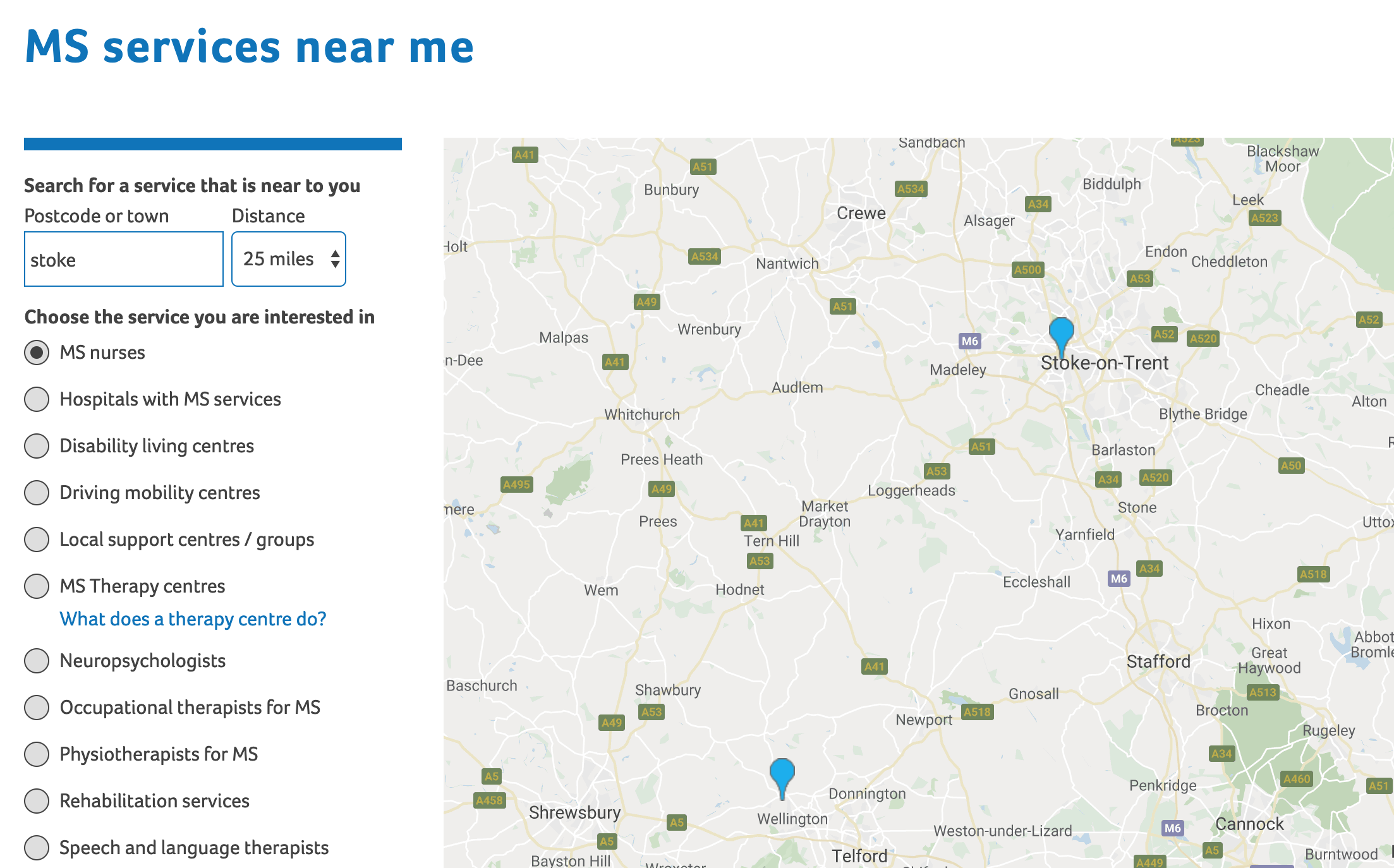 “I was one of the first MS nurses in the country. I think when I started, there were around about 30 [of us],” says Nikki.
“I was one of the first MS nurses in the country. I think when I started, there were around about 30 [of us],” says Nikki.
Her role included setting up MS services from scratch. “We received funding to provide treatment to people living with MS for around 10 patients in the Stoke area. Fortunately, more funding came through and so the role became about finding the right patients to go on to treatment, initiating their treatment, and monitoring them”.
“Once the services were set up, we looked at pathways where the blockages were [and] where patients couldn't access.”
Managing MS in partnership with healthcare professionals
 For Liz, Nikki has been there for the whole of her MS journey.
For Liz, Nikki has been there for the whole of her MS journey.
“Nikki has been there from the beginning. I was fortunate because when I was diagnosed, there were no drugs on the scene then. It was five years later before I got any.
“She [Nikki] was there for talking about having steroids, keeping in touch with my GP. She was always at the end of the phone line if there were any questions,” says Liz.
Nikki delivered a ‘getting to grips [with MS]’ course, which Liz attended as a newly-diagnosed patient, and has been supporting her ever since.
“She recommended me for physio - and the physio said if I hadn't have got you when I got you, you'd have been in a wheelchair by now,” says Liz. “I recently had an eight-week course of physio at the hospital. They [MS Nurses] directed me straight there. My core stability had gone, and she helped me to improve that again,” she adds.
Read our FAQs on adapting your tech if you’re living with MS
“To me, MS nurses are the first call for anything because they’ve got it all at their fingertips. I go to rehab consultants every year to keep a check on my progress, and an MS nurse implemented that.
Nurses also referred Liz to courses to help with her wellbeing, which has been affected by MS.
“The MS Nurses directed me to a wellbeing course that looked at anxiety and depression. They know where to direct you to; they were the centre of the map if you like.”
Providing local support to people living with MS
 Nikki and Liz provided local services for others living with MS. “I went to my first getting to grips with MS, which Nikki led, and then I went on to run the courses with Nikki, and with other people.
Nikki and Liz provided local services for others living with MS. “I went to my first getting to grips with MS, which Nikki led, and then I went on to run the courses with Nikki, and with other people.
"We opened a unit for people with MS in the local area. Nikki would often come. One time, she was able to come and have appointments in our centre with people rather than going to the hospital.”
“We were fortunate in that we could provide home visits to our patients who either couldn't get into the clinic because they couldn't really get out of the home,” says Nikki.
Over 20 years, Nikki has seen significant changes. The service grew quickly, and Nikki ended up with a caseload of some 800 patients. Colleagues joined her, and between the five of them, they looked after 3,000 people in the region living with a diagnosis of MS.
"I probably did about five home visits a month, as did the other nurses. Once we were out in the patient's homes, our role was looking at what other services we could bring in to help them. These services included community rehabilitation teams, social services O.Ts [Occupational Therapists] and physios or a speech and language therapist for swallow assessments and all the rest of it," says Nikki.
AbilityNet’s network of disclosure-checked volunteers offer free advice in your home about adapting technology for a range of disabilities, and long-term conditions including MS
“I used to go out and see the newly diagnosed patients at home, which was brilliant because you've got a lot more time to spend with them. Whereas if you're in clinic you are quite rushed. In their environment, it's much more relaxed.”
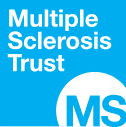 Nowadays, Nikki is Nurse Consultant at the MS Trust providing support to the MS Trust’s educational and professional teams. The role includes mentoring other MS nurses. The nurses she mentors cover large distances seeing people in urban and rural areas, as well as seeing people in a clinic to monitor Disease Modifying Therapies.
Nowadays, Nikki is Nurse Consultant at the MS Trust providing support to the MS Trust’s educational and professional teams. The role includes mentoring other MS nurses. The nurses she mentors cover large distances seeing people in urban and rural areas, as well as seeing people in a clinic to monitor Disease Modifying Therapies.
“I went to see a nurse on Wednesday who we're mentoring. She's fairly new in post, and she's got miles, and miles, and miles to cover. In some cases it could be an hour and a half for patients to get to the clinic, or if she's got to visit them at home," says Nikki.
Supporting MS patients: a rewarding role
Nikki trained as a general nurse but was inspired to specialize in MS after discovering a passion for neurological conditions. “I studied neurology at the National [National Hospital for Neurology and Neurosurgery]," she says.
“It was there that I met the most delightful MS patients. They were on a cyclosporine [an immunosuppressant drug] trial. Through my neuro course, I needed some case studies. One of my MS patients was on the trial. I found it so interesting [as well as] very complicated. I just knew that I wanted to work with people with MS.”
“The majority of patients that I come across who've got MS have really quite a good sense of humour. For me, it's developing that relationship with your patient [and] knowing what really makes them tick. What makes them satisfied, and that I'd say that's absolutely the best thing about the role. Every patient is completely different.”
Using technology to support people living with MS
 As a specialist MS nurse, Nikki has also helped set up closed Facebook groups for people living with MS. She worked alongside Ruth Chambers (OBE). Ruth is a Stoke-based GP and clinical lead for the West Midlands Academic Health Science Network's Long Term Conditions Network.
As a specialist MS nurse, Nikki has also helped set up closed Facebook groups for people living with MS. She worked alongside Ruth Chambers (OBE). Ruth is a Stoke-based GP and clinical lead for the West Midlands Academic Health Science Network's Long Term Conditions Network.
At the Royal Stoke University Hospital, clinicians have developed closed Facebook patient groups for invited patients with multiple sclerosis, atrial fibrillation and cardiac rehab.
“We are also in the process of developing apps for patients. We have one specifically on fatigue management, in MS and one on depression and psychological problems,” Nikki told us.
Read about the SymTrack App developed in partnership with the MS Trust
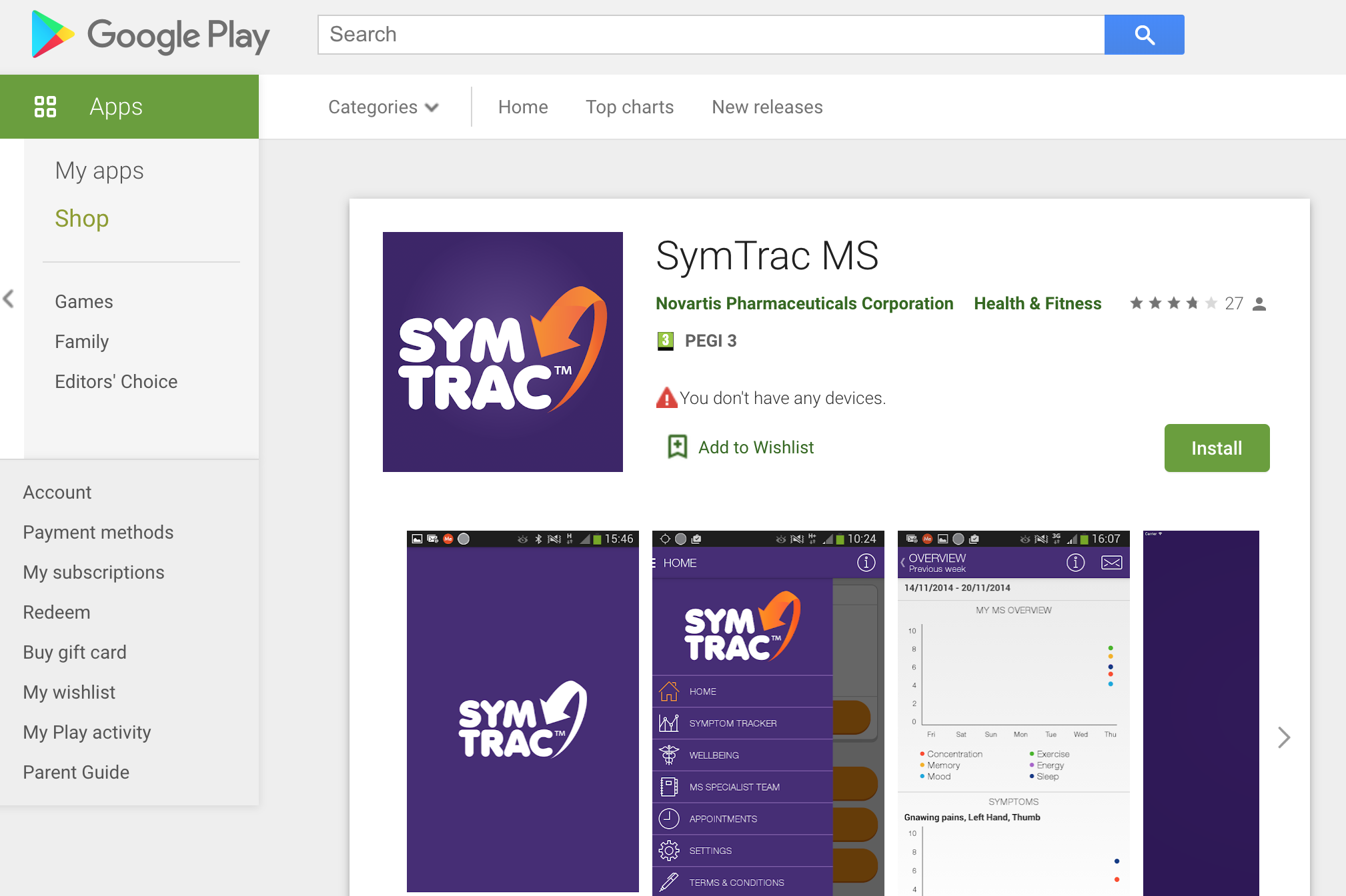 “We are in the process of setting up a Skype link so that patients who didn't want to travel great distances can have their appointments via a Skype,” she adds.
“We are in the process of setting up a Skype link so that patients who didn't want to travel great distances can have their appointments via a Skype,” she adds.
Liz recommends the MS Trust and MS Society websites, and says she and others would welcome support from AbilityNet.
“People are struggling with technology. It’s not always a permanent thing [with sight problems] but it can be very frustrating. People say that they’re out of contact with people on Facebook or whatever," says Liz.
She adds, "In this world, you are at a loss if you can’t use your technology."
Further information on Multiple Sclerosis
MS Society: www.mssociety.org.uk
MS Trust: www.mstrust.org.uk
How AbilityNet can help
 AbilityNet provides a range of free services to help disabled people and older people.
AbilityNet provides a range of free services to help disabled people and older people.
Call our free Helpline. Our friendly, knowledgeable staff will discuss any kind of computer problem and do their best to come up with a solution. We’re open Monday to Friday from 9am to 5pm on 0800 269 545.
Arrange a home visit. We have a network of AbilityNet ITCanHelp volunteers who can help if you have technical issues with your computer systems. They can come to your home, or help you over the phone.
We have a range of factsheets which talk in detail about technology that might help you, which can be downloaded for free. You may find our factsheets talking about voice recognition and keyboard alternatives useful.
My Computer My Way. A free interactive guide to all the accessibility features built into current desktops, laptops, tables and smartphones.
