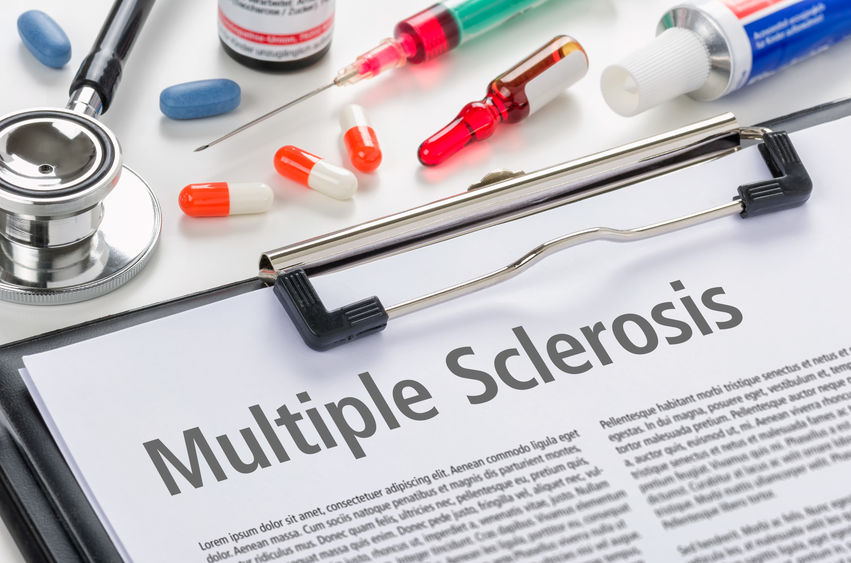 There's an increasing trend towards helping people with long-term conditions such as Multiple Sclerosis find support digitally. We explore online MS forums and how they can help people living with MS.
There's an increasing trend towards helping people with long-term conditions such as Multiple Sclerosis find support digitally. We explore online MS forums and how they can help people living with MS.
There’s a trend towards digital health particularly for supporting people with long-term conditions, and disabilities. Long-term health conditions include conditions such as arthritis, cancer, diabetes, and coronary heart disease.
Call the AbilityNet Helpline on freephone 0800 269 545 for help with assistive technology
As pressure increases on the NHS the focus is on the self-management of these conditions, alongside a healthcare professional. Online support is especially important for people living with a long-term health condition, or a disability because they are more likely to feel isolated or alone.
In this article
Online forums provide support for people living with shared challenges. Expert patients who have been self-managing for longer, can support those who are newly diagnosed. Some have regular contributions from experts – for example, if they’re run by a charity, or the NHS. The NHS has seen a dramatic increase in the number of people going online with an estimated 31.1 million visiting NHS Choices in January 2015.
Independent healthcare charity and research powerhouse, The King’s Fund, believes that what we can learn from online chatrooms and forums is potentially “one of the most exciting areas” in digital health.
Forums to support people living with MS
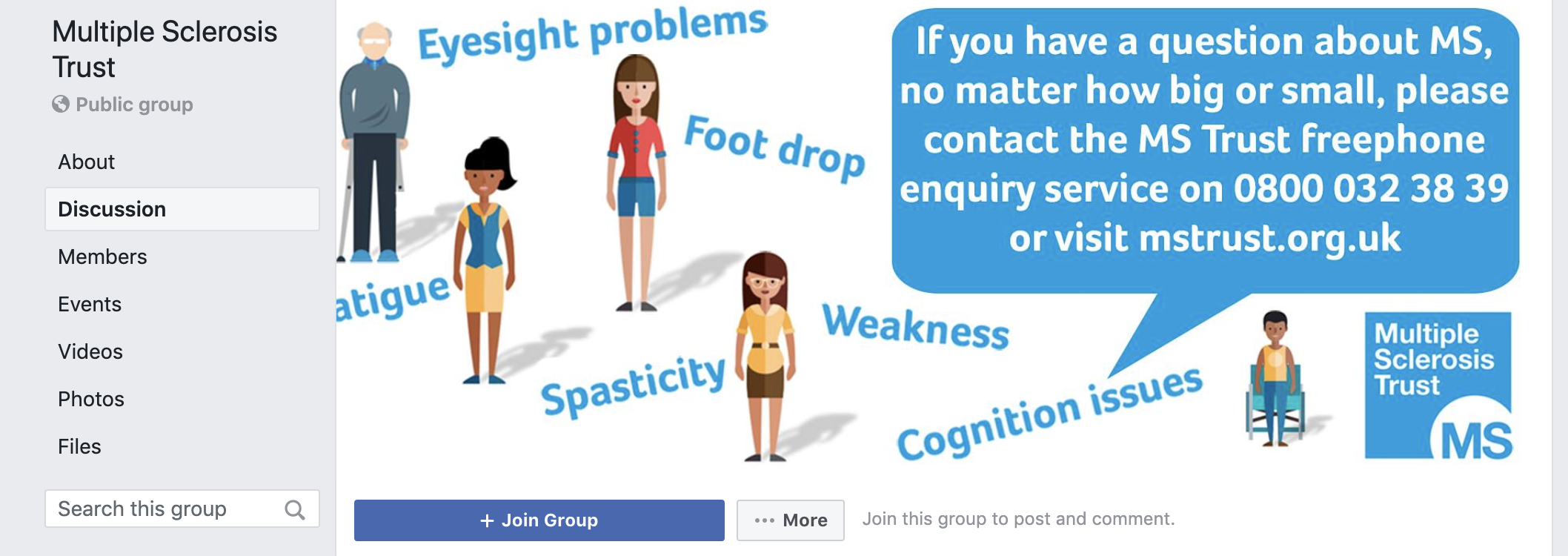 AbilityNet exists to provide information and support to older and disabled people by providing access to tech, and support on how to adapt or use technology to empower.
AbilityNet exists to provide information and support to older and disabled people by providing access to tech, and support on how to adapt or use technology to empower.
In this blog we look at the role of forums in supporting people living with Multiple Sclerosis.
An estimated 110,000 people in the UK live with multiple sclerosis (MS) - with three times as many women affected as men. MS is usually diagnosed when people are in their 20s and 30, though can be diagnosed in older age groups.
Read how Liz Gumbley has encouraged community MS groups with an MS Trust Nurse
The condition affects the nerves in the brain and the spinal cord. It can cause a wide variety of symptoms, including balance and coordination problems, eyesight and hearing issues, fatigue, altered sensations and cognitive issues.
Those with the condition can have long periods of remission from the disease and, while there is no cure, there are a number of modifying treatments and lifestyle changes which might help.
MS Charities including the MS Trust and the MS Society are advocates of self-management, which is important if you have multiple sclerosis. Both offer forums to enable people to connect with others who have MS.
Where to find an MS Support Group
The MS Society provides MS support groups in most areas of the UK and also has a network of online forums. The MS Trust has Facebook groups where you can connect with others, and you’ll also find a number of MS forums listed on Healthline.
What online forums are available?
MS can present in numerous different ways and is different for each person with the condition. It can feel confusing and isolating without talking to others who have been diagnosed. While there are health services, such as MS nurses available, and the forums are not a substitute for official medical advice, they can help people make sense of the condition through sharing experiences. See tips (below) for guidance on how to use the forums.
HealthUnlocked.com
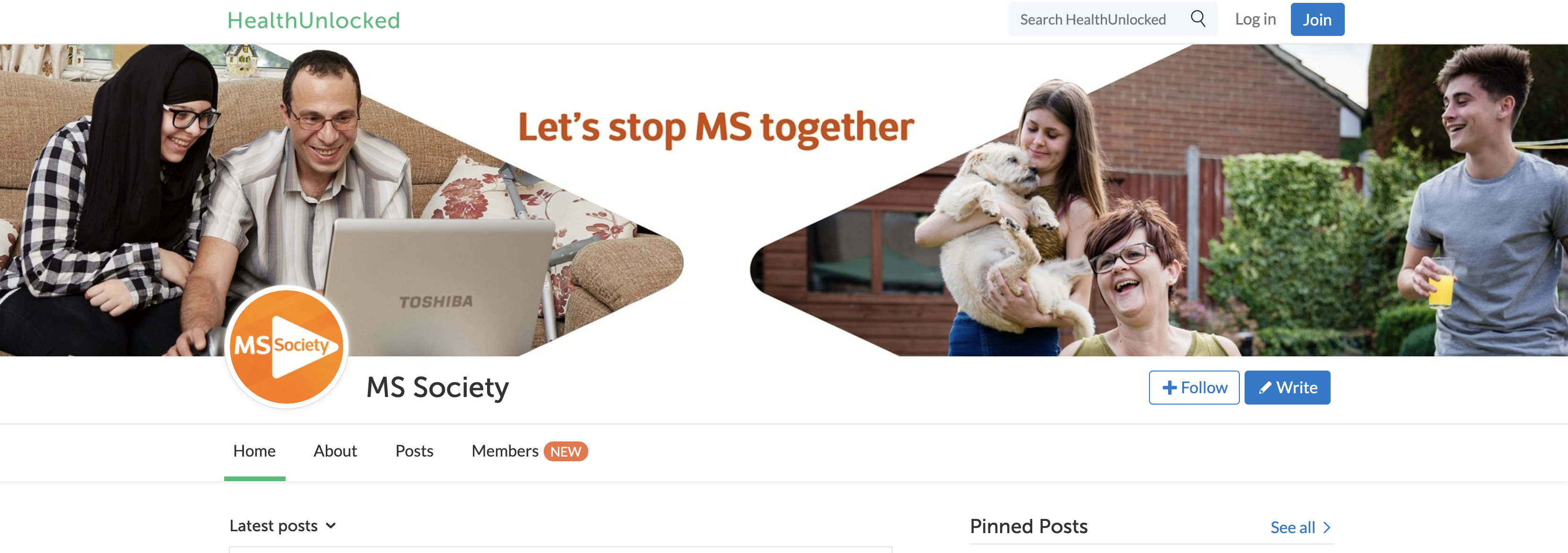 HealthUnlocked is a social network for health and has one million members worldwide. The MS Society hosts forums on the platform. HealthUnlocked also works with NHS England.
HealthUnlocked is a social network for health and has one million members worldwide. The MS Society hosts forums on the platform. HealthUnlocked also works with NHS England.
There are a variety of forums for all types of long-term conditions. Go to www.healthunlocked.com/ms to see all posts related to MS from across all forums.
MS Society forum
The design of these forums is more traditional than those hosted by HealthUnlocked. Forums are still active, and it is useful as a reference point for lots of conversations and advice about MS which have been posted over the years. There are several sections to the forum: everyday living, new diagnosis, caring for someone with MS, primary progressive MS and MS News and Announcements.
https://community.mssociety.org.uk/forum
MS Trust Facebook group
 The MS Trust Facebook group has 11,000 members. Forums seem filled with lively discussions, and include details of related news, such as the recent trials using diabetes drug metformin in MS treatment. People share upbeat photos of them with their pets enjoying life. There are conversations about the best way to relieve anxiety and around disability benefit.
The MS Trust Facebook group has 11,000 members. Forums seem filled with lively discussions, and include details of related news, such as the recent trials using diabetes drug metformin in MS treatment. People share upbeat photos of them with their pets enjoying life. There are conversations about the best way to relieve anxiety and around disability benefit.
https://www.facebook.com/groups/multiplesclerosistrust/
Shift.ms
A popular forum with a contemporary design and feel. This is a space for a positive community of people with MS and an ‘enabling approach to life’. It was founded by people with MS with the ethos that having MS doesn’t mean giving up on ambitions, but rather rethinking how to achieve them.
https://shift.ms
MS World
MS World is billed as a forum for ‘patients helping patients’ and has more than 200,000 members. It has a vast number of sections including those focused on assistive devices, wellness and holistic living, a family and carers section and more.
https://www.msworld.org/forum/
Online support for families and carers of people with MS
 Some of the forums, such as those provided by the MS Society and MS World, have sections specifically for families and carers.
Some of the forums, such as those provided by the MS Society and MS World, have sections specifically for families and carers.
Posts from family and carers are normally looking for emotional support or advice on living with someone who has MS.
For example, in one post a mother asks how to help her son who has MS and has feelings of anger and isolation around his condition. Others are from husbands and wives of a person with MS looking to understand changes in their loved one’s mobility. Sometimes posts are practical in nature, such as asking for advice on assistive aids or technology which might help support someone with MS.
The families and carers sections can be useful for helping a loved one understand the condition more and find out where and how to seek more help for someone with MS.
Tips for using online forums
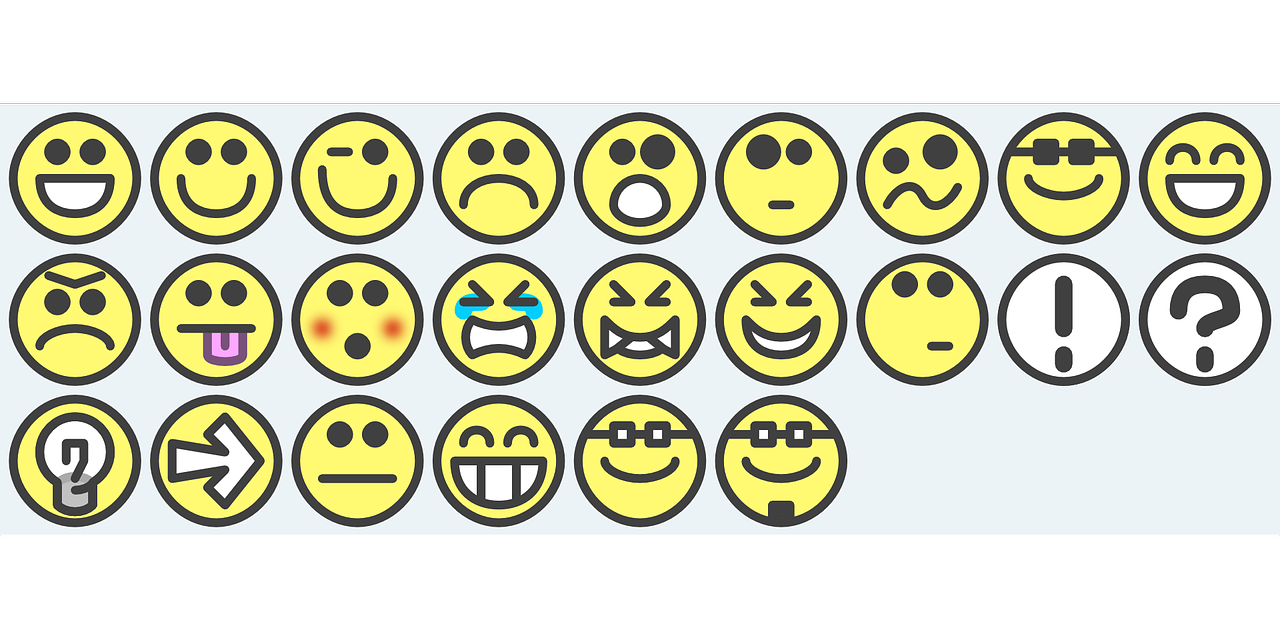 1. Read the guidelines
1. Read the guidelines
Each forum will list rules and guidelines. This sets the etiquette for interacting with others online with a series of rules and guidelines. For example, one forum has a no jokes rule.
Most guidelines will be based around being respectful and considerate when posting. It’s also asked that any research is referenced.
2. Signing-up to forums
You'll probably need to sign-up to ask questions, although you can read posts without signing in. The forums are generally easy to sign up to, with some basic details required and the creation of a password. You can of course choose an alternative name if you want to be anonymous (on Facebook anonymity is more difficult).
When signing up, you might be asked some basic questions, such as whether you have MS or are supporting someone with MS.
3. Browse before you join
The forums are generally friendly places. If you're unsure you can look through topics and forums before you join to see if you think they'll be useful.
Further information and support for people living with MS
MS Society
Freephone helpline: 0808 800 8000. Line is open Monday to Friday, 9am to 7pm except bank holidays.
Email: helpline@mssociety.org.uk
Website: www.mssociety.org.uk
MS Trust
Freephone: 0800 032 3839
Website: www.mstrust.org.uk
How AbilityNet can Help
AbilityNet provides a range of free services to help disabled people and older people.
Call our free Helpline. Our friendly, knowledgeable staff will discuss any kind of computer problem and do their best to come up with a solution. We’re open Monday to Friday from 9am to 5pm on 0800 269 545.
Arrange a home visit. We have a network of AbilityNet ITCanHelp volunteers who can help if you have technical issues with your computer systems. They can come to your home, or help you over the phone.
We have a range of factsheets which talk in detail about technology that might help you, which can be downloaded for free. You may find our factsheets talking about voice recognition and keyboard alternatives useful.
My Computer My Way. A free interactive guide to all the accessibility features built into current desktops, laptops, tablets and smartphones.
