
The next big Apple hardware updates (rumoured to be iPhone 8, iPhone 8 Plus and iPhone X) are announced tomorrow and we already have some ideas about what's coming. Or rather, what's not coming - and the big news is that it looks like the Home button will disappear altogether [UPDATE: we now know it's the £1,000 iPhone X which has no home button].
This may be hard to get to grips with for some. But for several years, plenty of people have been operating their iPhone without a home button. Yes, there's a built-in alternative to - not just the Home button - but indeed to all the hardware buttons that are found on an iPhone. Why avoid using the home button, you might ask? Perhaps because like millions of Chinese people, you want to keep your phone in pristine condition? Or you might have a disability, like Professor Stephen Hawking, and be unable to press the physical buttons. Or, you might not have one, like on the iPhone X!
The end of iPhone hardware buttons
Over recent years it appears to have been Apple's unspoken mission to remove as many of the moving parts from the iPhone as possible. The physical buttons (the sleep/wake button, the volume buttons, the mute switch and the Home button) all represent complexity and potential fail points in our heavily used devices.
The mute switch (pictured below) disappeared from iPads with the first iPad Air. On the iPhone, the Home button turned from being a mechanical switch to a fixed facsimile of a button in the iPhone 7 (giving us the illusion of movement with a simulated click) and now we're losing the Home button altogether in this year’s latest model.
It’s clear that Apple has it in for the remaining buttons on its mobile devices – just as it seems to want to spirit away ports on its laptops and earphone jacks on its phones. It appears that the sooner they can arrive at what they consider the ultimate aesthetic in electronic devices – namely a seamless slab of elegant material – the happier they will be.
While this will certainly assist in the long-term durability of devices (every moving part is a potential fail point and every port an invitation for liquid and pocket fluff to enter), it also represents a challenge of usability for everyone who is familiar with physical buttons and, in some cases, may find them easier to operate due to disability or impairment. For many with a vision or motor impairment, physical buttons make it easier to identify and operate controls - and I for one as a blind speech-output user don’t even need to take my phone out of my pocket to easily unlock it and choose the next album or podcast.
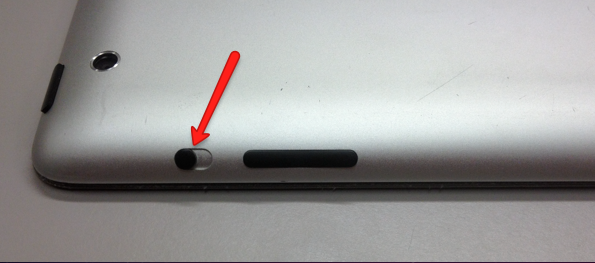
The secret to button-free iPhone operation
There is a secret already known to thousands of users who, Like Prof Stephen Hawking, have a physical impairment that gives them total button-free use of their iDevices. This secret is also shared by millions (possibly hundreds of millions) of iPhone owners in China.
What am I talking about? I’m talking about ‘Assistive Touch’ which is now a long-standing accessibility setting of several iOS versions. It puts a small menu, or toolbar, on-screen (see image below) which gives you all the functions of all the physical switches on your iPhone or iPad, including the home button - enabling you to use them all without touching a single button. It's also available using VoiceOver if that's easier for you, for whatever reason.
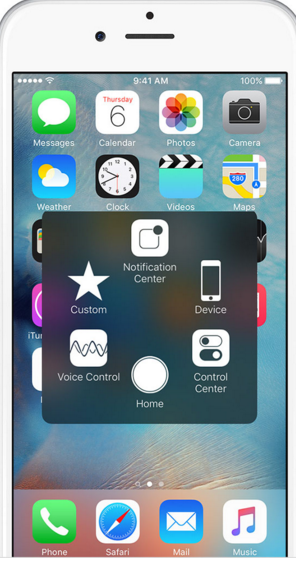
Ensure that you’ve also activated the ‘Raise to wake’ setting and you now don’t even need to press a button to wake your device - complete button-free use.
Keep your iPhone buttons out-of-the-box-fresh
And what about those users in China? Why do millions of Chinese people without any sort of disability or impairment use Assistive Touch?
Turns out that the second-hand market for used iPhones in China is enormous. That appetite for used phones, however, comes with one stipulation; buyers demand a pristine Home button. Don’t ask me why and, if you don’t believe me, just check out all these Google results for yourself.
In their droves, Chinese iPhone users are avoiding ever touching their Home button to ensure it never gets worn or broken. Perhaps Home buttons are prone to wear, but if so, this isn’t widely experienced or reported on elsewhere in the world. It might all be over-caution on their part, but in any case, they are the champions of those button-free functions.
The iPhone’s new virtual Home button
The Home button has been a consistent and very useful feature of every iPhone to date. We use it for far more than just going back to the home screen; we double-click it when our phones are locked to bring up Apple Pay, do the same thing once unlocked to bring up the app switcher, and triple-click it to bring up your preferred Accessibility Settings such as VoiceOver or larger text. It’s a very versatile little doohicky.
As discussed above, however, this familiar and functional feature will soon be a thing of the past. In the latest version of the high-end iPhone, Apple's trusty Home button is rumoured to be replaced by a swipe upwards from the bottom of the screen [there is no bar at the bottom of the screen as was suggested in an earlier edit of this article]. Swiping half way up the screen and pausing briefly brings up the app-switcher and, swiping further still, closes the app and takes you back to the home screen with your grid of app icons.
Apple - always accessible and inclusive
It's not clear at the time of writing how Apple proposes to replace all the other functions that the Home button performs - and we haven’t even mentioned how you use it to reboot your phone (hold down the Home and sleep/wake buttons together for several seconds) or a long-press to invoke Siri. And let’s not even get started on what they propose to do after the loss of the beloved Touch ID (face ID anyone? Not from within my pocket, that's for sure!)
What is clear, however, is that all the familiar Home button functions will be covered in the Assistive Touch menu for the simple reason that Prof Hawking - and others with a disability - need to be able to do them too. The one thing we know about Apple for sure is that, from an accessibility and inclusive design standpoint, they never leave anyone behind.
Ahead of the iPhone 9 curve
So, if a standard menu sounds simpler than all this swiping, then Assistive Touch might be for you too. Why not check out the virtual versions of your iDevice’s buttons and switches. You may like using them with a subtle tap or two even more than having to laboriously press those clunky mechanical objects that litter the edges of your otherwise sleek and sexy smartphone - like some sort of animal!
Then, when the iPhone 9 comes out with even fewer buttons still, you’ll laugh at being so far ahead of the curve.
You’ll also be able to flog your old iPhone, with its pristine untouched buttons, for an excellent price on eBay China.
Related:
ARE YOU FREE on 23 NOVEMBER? Check out TechShare Pro, a new accessibility and UX conference for digital design professionals at IBM, Southbank
