8 reasons why your user testing is failing
Lucy Woodcock | 09 Feb 2024User testing, also known as usability testing, plays a pivotal role in ensuring that digital products are accessible and user-friendly for a diverse audience. When usability testing uncovers problems, it's essential to delve into the specific reasons behind the shortcomings.
AbilityNet specialises in user research involving disabled and older users, who may experience specific barriers in accessing the digital environment. Our expert accessibility consultants have encountered various challenges that shed light on potential user experience issues.
In this blog, we delve into eight common issues identified during user testing, aiming to foster a better understanding of user needs and improve overall digital inclusivity.
8 common issues identified in user testing
Mismatched Journey Flows
Usability is impacted when there is a discrepancy between participants' expectations and the actual journey flows within a system.
Confusion and frustration arise when processes do not align with users' perceptions, impacting the overall user experience. Failure to understand and address these mismatches leads to interfaces that are not intuitive and user-friendly.
Assistive Technology Communication
Despite being designed to enhance accessibility, our testing has revealed instances where assistive technologies, such as screen readers, failed to communicate information effectively. This is usually not linked to the assistive technology itself but results from code that has not been written with accessibility in mind. This highlights the importance of ensuring compatibility and seamless interaction for users relying on assistive tools.
True usability or inclusive design demands effective communication and navigation for all users. User testing with assistive technology users is a great way to achieve this.
Challenges with Interactive Elements
Interactive elements, like forms and sliders, can pose difficulties for individuals with motor challenges.
It's vital to design these components with accessibility in mind, ensuring that all users, regardless of physical abilities, can navigate and interact with them comfortably. Without such considerations, user testing results may reflect usability issues that exclude a portion of the user base.
Colour Preferences and Vision Impairments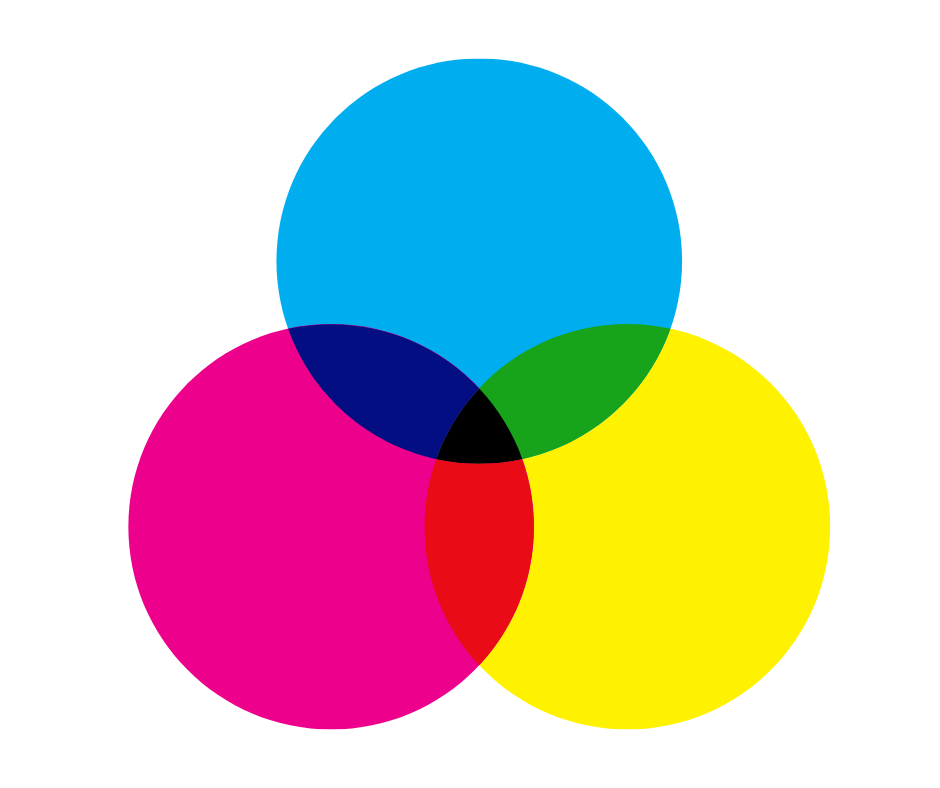
Participants often exhibit strong colour preferences or dislikes, particularly in cases of vision impairments where the wrong colour combination can prevent users from reading content.
Designing interfaces that accommodate these preferences while adhering to accessibility standards for colour contrast ensures a more inclusive and personalised user experience. User testing must account for diverse visual needs to truly reflect the potential user experience.
Cognitive Accessibility Challenges
Even when content meets Web Content Accessibility Guidelines (WCAG) criteria, some participants faced further accessibility challenges due to cognitive differences.
Addressing cognitive aspects involves creating content that is not only technically compliant but also easily comprehensible and navigable for users with varying cognitive abilities. Successful user testing requires a holistic approach to accessibility that includes cognitive considerations.
Time Constraints and Task Completion
Participants expressing the need for more time or alternative task completion methods highlight issues with task complexity. Ask yourself, can this task be simplified? Users can often tell you what could make it more straightforward and this will help everyone.
Streamlining processes and providing flexibility in task completion can significantly enhance the usability of a system, catering to a wider range of user abilities and preferences. Time constraints should not be a barrier; rather, they should be considered in the design and testing processes.
Ambiguous Errors and Tooltips
Despite meeting WCAG criteria, errors and tooltips can prove unclear or unhelpful for some users.
Clear and concise communication in error messages and tooltips is essential to guide users effectively, preventing frustration and ensuring a smooth user experience. User testing should scrutinise these micro-interactions to guarantee a seamless journey for all users.
Physical Accessibility Concerns
Physical limitations, such as difficulty accessing machines or requiring specific dexterity and stamina, have been identified in our usability testing.
Addressing these physical barriers involves designing products that consider the diverse physical capabilities of users, promoting inclusivity and usability for all. User testing should encompass a comprehensive evaluation of physical accessibility barriers to ensure no user is left behind.
User testing serves as a valuable process to gain insights into user experiences, enabling designers and developers to enhance their products for a more diverse audience.
By addressing the challenges highlighted in this blog - ranging from mismatched journey flows to physical accessibility concerns, paves the way for more inclusive and user-friendly design.
The key to successful user testing lies in a commitment to accessibility, ensuring that every user, regardless of their abilities or preferences, can navigate and interact seamlessly with digital interfaces. This means including a diverse range of users in your testing sessions.
Ready to conduct successful inclusive user testing?
We make sure that you ask the right people the right questions at the right time and make the best use of their feedback. Find out how to get the most from your user research budget.
Enquire about our user testing service
How do I do user testing myself?
Knowing how to conduct user testing yourself can give you the reassurance that you are making accessibility improvements and focusing your resources in the right areas. You can learn how to begin your own accessibility testing on our online training course.



