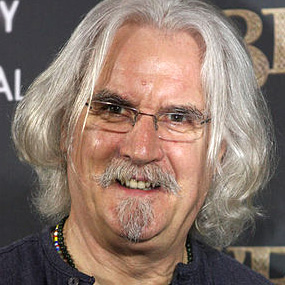How to make your computer easier to use when living with Parkinson's
Alex.Barker | 21 Apr 2016 Must read: If you have tremors, changing these settings could make it easier to use your iPhone or iPad.
Must read: If you have tremors, changing these settings could make it easier to use your iPhone or iPad.
It’s weird. I work on the Helpline at AbilityNet so I talk a lot to people who have Parkinson’s disease, but I never for one moment imagined that my dad would end up having the condition.
While my dad has a very mild form of Parkinson's, it still causes him issues sometimes, especially with his movement and speech. At the moment he doesn't really need any help to use the computer, but it's good to know that someone with Parkinson's can adapt their system to their particular needs.
For many people with Parkinson's it is shaking and tremors that cause problems when using the computer. The good news is that with a little bit of tweaking you can still use your computer effectively.
How many people have Parkinson's in the UK?
According to Parkinsons UK there are 135,000 people in the UK with the condition, which works out as one in every 420. Most people with the condition are over 50 but younger people can have the disease too. Famous people with Parkinson's have included Muhammad Ali, Johnny Cash, Billy Connolly (pictured) and Michael J Fox.
Common questions about Parkinson's and computing
I have issues because I accidentally press the keys lots of times, even when I don't mean to. What can I do to help myself?
If your tremors cause you issues, then you could consider turning the Bounce Keys function on. This will help you control the number of keystrokes you make. You could also look at getting a keyboard with larger keys to minimise the chance of typing the wrong key.
I can use the keyboard fairly well but my poor arm movement means the mouse is just far too quick for me. What can I do?
You can slow down the mouse just by following these simple instructions. You can do more to change the mouse settings then you might think.
My hands are very shaky, but my voice is pretty good. I've heard about talking to my computer but it sounds complicated. Is it?
In a word....no. If you have a computer running Windows Vista onwards you have voice recognition installed. It is fairly simple to set-up too. If you train voice recognition to recognise your voice it will probably take about 45 minutes to do the initial set-up. Then if you spend an hour or two every day for a week using voice recognition, by the end of it you will have a good grasp of how to use it. We've got some easy to follow instructions on how to get started. There's also a guide on the Apple site for Mac users.
Top tips for easier computing
Changing the settings within the control panel can be really useful. For example, if you find you are getting too many characters when you hit a key you can always adjust the filter keys setting so you only get one character. Slowing down the way the mouse works too might be useful. If clicking the mouse is difficult you can alter the double click speed.
There is also cheap software called Dwell Clicker 2 which means you don’t need to do any clicking whatsoever if you are using a PC, If you are using a Mac there is some software called Dwell Click which might suit your requirements.
My Computer My Way
Vic called us to say that he was having difficulties using the keyboard on his computer. He likes to keep in contact with his daughter and grandchildren in Canada.
We steered him towards our My Computer My Way resources and explained that he could easily follow the step-by-step instructions to adapt the computer for his needs. Now Vic is able to send emails to tell his family what he has been up to.
How can AbilityNet help?
AbilityNet provides a range of free services to help disabled people and older people.
- Call our free Helpline. Our friendly, knowledgeable staff will discuss any kind of computer problem and do their best to come up with a solution. We’re open Monday to Friday from 9am to 5pm on 0800 269 545.
- You can also arrange a home visit. We have a network of AbilityNet ITCanHelp volunteers who will work on technical issues with your computer systems. They can come to your home, or help you over the phone.
- We also have a range of free factsheets which talk in detail about technology that might help you. You may find our factsheets about Technology and Parkinson's.
- My Computer My Way is a free interactive guide to all the accessibility features built into current desktops, laptops, tables and smartphones.