Webinar: 5 ways to make digital services work better for people on the autism spectrum
Claudia.Cahalane | 26 Apr 2018Dafydd Henke-Reed, accessibility and usability consultant for AbilityNet, takes us through his recent webinar for organisations and individuals looking to make Autism-friendly websites, digital services and technology.
Dafydd Henke-Reed writes:
It's my job to make sure websites are as accessible, easy-to-use and enjoyable as possible to use for people with disabilities, including people on the Autism spectrum.
Currently the most-used figure for the number of people on the autistism spectrum is one in 100, but the rate of diagnosis is rising and could be as high as 1 in 59 people. See more about the increase in diagnosis here. This means at least 700,000 people in the UK are on the Autistism spectrum. The NHS describes Autism spectrum disorder an umbrella term for a range of conditions… that affects social interaction, communication, interests and behaviour". The National Autistic Society (NAS) states that Autism is a a "lifelong development disability that affects how people perceive the world and interact with others".
See or listen to the webinar below:
:
Traits common among people with autism, that may impact use of technology and the web, include:
- Social anxiety
- Osessive behaviours/ strong special interests
- Ritualistic behaviour, i.e, repetitive movements of hands in a certain way
- Sensory sensitivity
Baseline checks for ensuring your website or app is Autism-friendly:
1 Avoid autoplaying videos
As people who are on the autism spectrum can be sensitive to sensory overload, it's not ideal to have a video automatically play unexpectedly with potentially loud output. Turning off autoplay also makes the web experience better for people with other disabilities, so is a good rule to follow.
2 Ensure phones are not activated by shaking movements
A friend of mine had what's known as a 'stimming' behaviour. Examples of stimming include repeating physical movements or sounds. My friend shakes her hands back and forth which seemed to automatically light up the flashlight on her phone so she became a human beacon. This is something to be mindful of.
3 Make sure any scrolling or moving info can be controlled
When looking to make sites autism-friendly for our customers such as high street banks and corporates, we ensure that there is always the option to stop and pause any moving images on a page. Otherwise moving features could lead to sensory overload.
4 A predictable website is more Autism-friendly
If you press the space bar or click somewhere and something unexpected happens on a website, that is not autism-friendly and is bad practice. A website should be predictable, organised, structured and logical for everyone. If a chatbot pops up, that might be unexpected and a user should be told what that is and also offered and alternative option such as an email address to converse with someone. We call this ‘consistent navigation’ and it is a legal standard, i.e an AA requirement under the World Wide Web Consortium's Web Content Accessibility Guidelines - which we work from (see more on these guidelines below).
5 Consider softer pastel colour palettes
Pastel colours can be less overwhelming. Colour contrast is something different and an important accessibility requirement for people with certain vision impairments or colour-blindness so the two needs should be considered together. If you have some important information that needs to be very clear on your site, you could employ colour contrast principles and use some brighter colours for certain sections, but use strong colours sparingly and make the backgrounds and general pages more neutral / pastel in their tones.
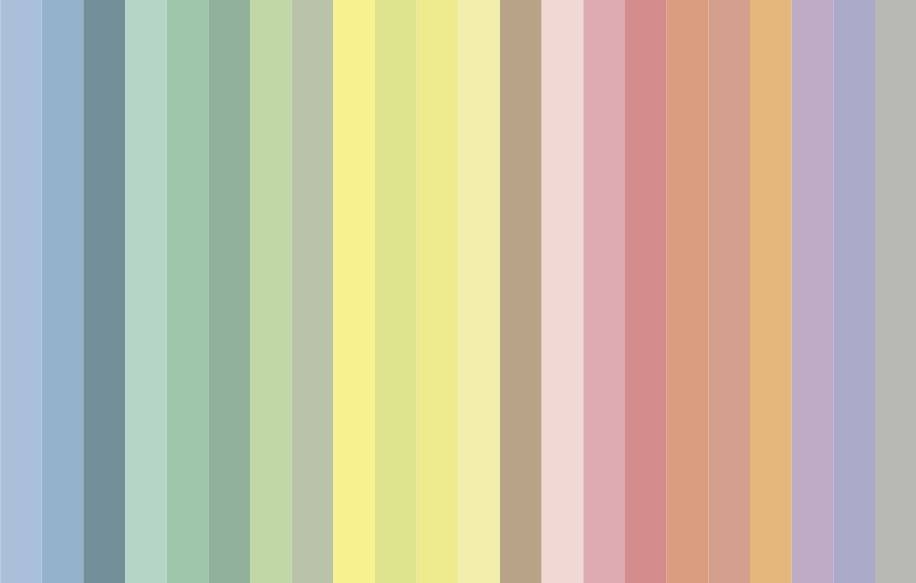
Web Accessibility Guidelines
AbilityNet use the widely-employed World Wide Web Consortium's (W3) Web Content Accessibility Guidelines (WCAG) to test sites. These guidelines are currently being updated and you can find more information in our WCAG 2.1 Webinar. Single A requirements under the WCAG are the basics which all websites should have, double AA is the next step up and triple A (AAA) is hard to achieve and very few websites meet it.
Triple A (AAA) requirements includes the use of Plain English, which is an important consideration for any website and particularly for someone who has autism This means use of metaphors, sarcasm, poetic language and any language that isn't literal could be difficult for people on the autism spectrum and other sections of the population to understand. The average reading age in the UK is nine, so keep that in mind (check out our very useful piece on writing for nine year olds).
Social interaction with technology
Autism is not on the agenda of developers and designers very often. But, as the web becomes more and more social and interactive, rather than just words on a page as was previously the case, it poses various questions around ensuring the digital experience is as smooth and enjoyable as possible for people who have autism. People on the Autistic Disorder Spectrum may feel more comfortable not interacting with people and feel more comfortable interacting with machines, this can become confusing and potentially scary when, for example, online characters are increasingly made to look more human.
Finally, the most important rule when checking your website is Autism-friendly...
Testing is essential. Always test your website with a wide variety of different people. One person who's Autistic will be very different from the next, so check with a range of people. Offer quiet testing rooms and ask about anything that feels uncomfortable or off-putting offering verbal and non-verbal feedback options and/ or using clear multiple choice options.
- Check out the Autism and Accessibility webinar for more information
- How Artificial Intelligence is empowering people on the autism spectrum



