5 apps to help uni students with disabilities including autism, dyslexia and anxiety
Claudia.Cahalane | 19 Sep 2017In the second part of our student apps blog series for uni starters, AbilityNet's DSA (Disabled Student Allowance) assessors Abbie Osborne and Adam Tweed give their top app ideas for disabled students. The first part, last week, looked at apps for focus and motivation. This time we look at some of the top apps to support students who are autistic, who have dyslexia and students who need help with processing and organisation.
AbilityNet's DSA assessors work with disabled students and those with mental health issues across the country to advise on the best assistive tech to support them in their studies and in managing their lives.
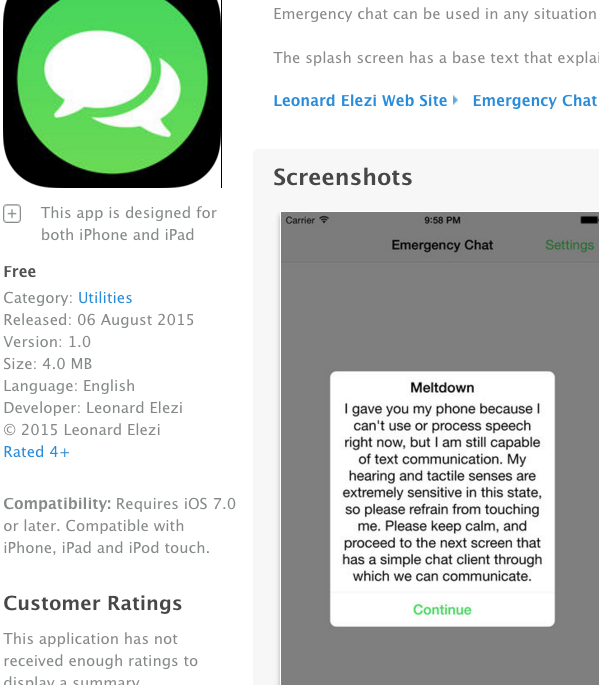
Check out their list of game-changing apps below:
1 Emergency Chat App
The Emergency Chat App is mainly designed for someone to use when they have an autisic meltdown. The person having the meltdown can bring up a pre-determined message on their phone for those around them. The message would explain what is happening and what they need.
In such situations talking can become impossible because speech centres become non-functional for a while, even after the person has recovered. Any kind of physical touch is often uncomfortable for the person experiencing the meltdown too. At university, where there are lots of new situations and new people, such an app could prove useful. The app also has a simple chat client which someone can use to communicate basic further information if needed.
2 Google Dictionary
This is a super-nifty app that anyone can use - just highlight a word and instantly see the definition of that word.
3 Swipes
This is a popular to-do list application, which offers multiple options to categorise lists and postone and organise them for future dates. You'll have a separate list for complete tasks and can also have shared lists with course mates. Best of all you get a nice congratulations message when you've completed your tasks.
4 Hemingway app
This app can make writing kind of fun and less of a chore. Just enter your text and any lengthy, complex sentences and common errors will be highlighted, giving you the opportunity to edit. If you see a yellow sentence, the app is suggesting you shorten or split it. If you see a red highlight, it means that your sentence could be perceived as far too dense and complicated. A purple hightlight means you could use a shorter word, ie, 'use' instead of 'utilise'. If you move your mouse over the highlight, you'll get hints.

5 AT Bar
Not strictly an app, but this Google Chrome Extension is an open-source, cross-browser toolbar to help users customise the way they view and interact with web pages. Drag all of the functionality you usually find useful into the tool bar to change the look and feel of webpages to suit you. Try dragging in the increase and decrease font size options for quick access, have text read aloud, use coloured overlays, readability and a dictionary to aid reading. Spell check forms and try word prediction when writing.
It's designed for those who may not have their assistive technologies to hand and need a quick way of accessing text on the screen and can help those with low vision, dyslexia and other reading difficulties, as well as those who may wish to just reduce the glare of black text on bright white backgrounds.
- Find out more about our DSA service here.
- Call our helpline on 0800 269 545 for more info.



