Artificial Intelligence (AI) is revolutionising various aspects of our lives, and accessibility in the workplace is no exception. This blog explores the impact of AI on improving inclusivity in work settings through its applications in captions and transcriptions, voice assistance, readability, text alternatives, and understanding tone.
Free Webinars:
How will Artificial Intelligence change accessibility testing? Guests from AbilityNet and Deque discussed how Artificial Intelligence (AI) can help improve accessibility testing, and much more!
Catch up on the recording How can AI help disabled people?
Speakers from Microsoft and Headway the brain injury association join AbilityNet's Robin Christopherson MBE to discuss how AI can improve your life!
Access the recording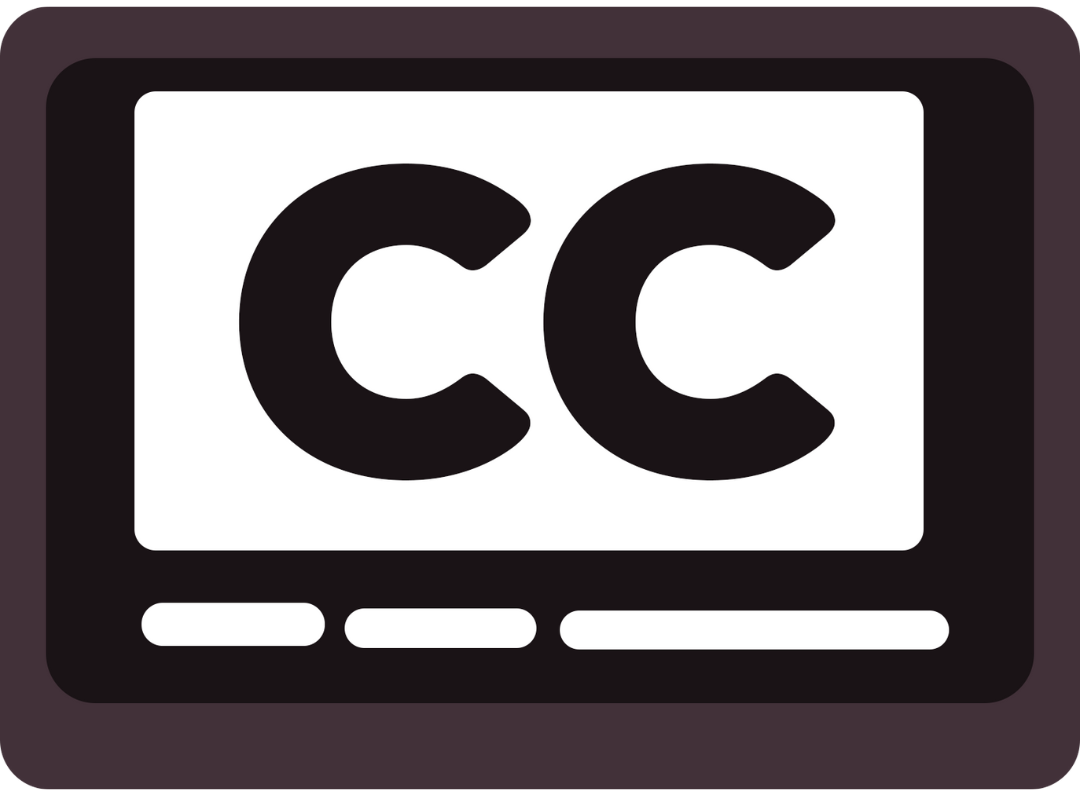 1. Captions and Transcriptions
1. Captions and Transcriptions
AI generated captions and transcripts are already widely used in many settings. In the workplace, they can provide on-demand access to meetings for employees who are d/Deaf, hard-of-hearing or have a hearing impairment (including temporary or situational). Captions are not just useful for colleagues who are d/Deaf, hard-of-hearing or have a hearing impairment, but could also be useful for people with auditory processing delays which can be linked to neurodivergence, they can also be useful for colleagues that may be joining calls from a busy and noisy environment.
Using AI generated captions provides the choice for employees to access captions as and when needed. However, captions are not always perfect, and transcripts will need to be reviewed before they are shared to ensure the information is correct.
As AI develops, captions should become more accurate and easier to follow, increasing access for those that rely on them.
The AbilityNet Podcast: Disability Inclusion Insights with High Speed Two (HS2)Maria Grazia Zedda, Senior Equality Diversity Inclusion Manager at High Speed Two (HS2), joins AbilityNet's Lizi Green and Adam Tweed to share her lived experience on how auto-captioning enchances workplace inclusivity.
Listen to the episode now 2. Voice Assistance
Tools like Siri, are not only convenient for setting reminders and checking the weather; they can be vital for people with physical or motor disabilities and blind or visually impaired people. Voice assistance for device control allows people to access the internet, email, documents, and other work related activities, without touch or body movement.
Developments in AI mean that voice assistance tools are becoming more intelligent, so users will not have to give step-by-step instructions. Rather they will be able to just describe a task, and the voice assistance tool will then figure out the necessary steps. Conversational language model tools like ChatGPT are already beginning to do this, for example.
Dragon, Cortana, and Alexa can also provide increased autonomy in the workplace for employees with physical or motor disabilities and blind or visually impaired employees.
 3. Readability
3. Readability
Readability refers to ensuring that your writing is clear, concise and easily understandable for your readers. In internal work comms, writing in plain language has many benefits. It can help to reduce email fatigue: getting to your point quickly allows the reader to process and respond to your email in a shorter time frame. Improving the readability of your content is also beneficial to individuals who have a learning difference such as dyslexia, or are neurodivergent. Making readability a part of your practice makes life at work easier for everyone, and can help to alleviate barriers for disabled employees.
AI tools such as the in-built Microsoft editor, Grammarly and the Hemmingway app can assist in ensuring the readability of your work. They take some of the guess work out and make sure all colleagues can easily access your writing.
4. Text Alternatives
Adding alt text to images enables visually impaired users to access your content. In the workplace, you may be using images in presentations to show data, or show photos from a company event. AI can automatically generate alt text for your images to get you started, which you can then edit to improve.
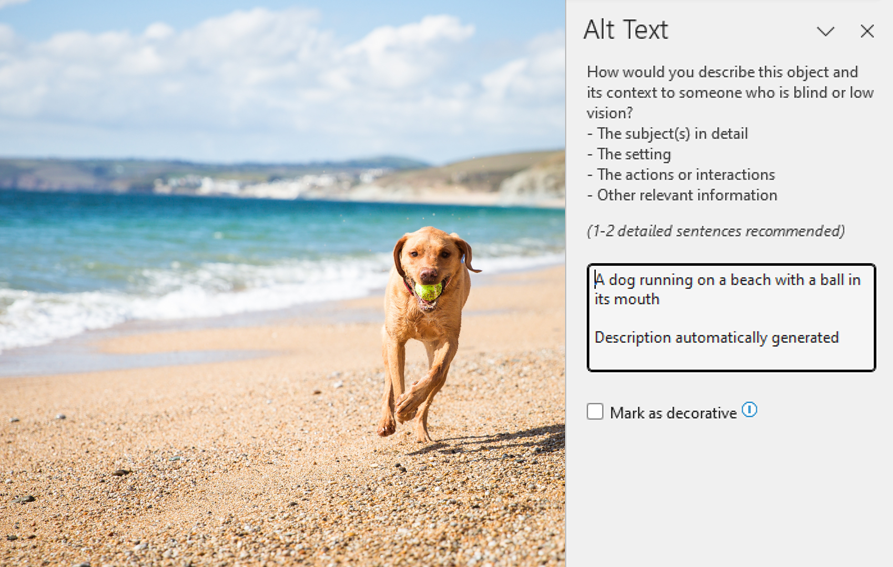
For more complex images, alt text will often need amending to include more detail to give a richer experience to those accessing the alt text. For example, in the image below, the autogenerated alt text of 'Two people sitting on a couch and looking at each other' is not incorrect, but it does not provide all the information and so the meaning of the image is lost. A more appropriate alt text may be something like 'A younger woman is helping an older woman navigate an iPad. They are sitting on a sofa and smiling at each other'. This way, the meaning of the image is displayed in the alt text.
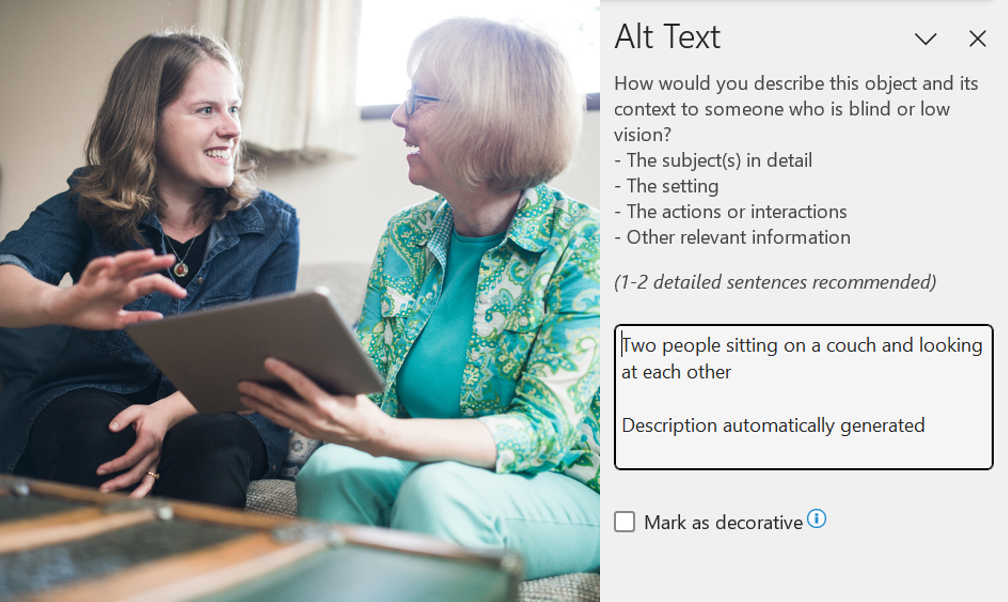
Accessible content with Office 365 eLearning moduleTailored specifically for content authors using Office 365, on this course you and your team will learn the practical steps to create accessible documents
Find out more and book your place 5. Understanding tone
For neurodiverse individuals or people with mental health conditions like anxiety, reading the tone of an email or a message can be challenging. This can add additional cognitive load to a person's work day.
AI powered tools such as Goblin.tools can help alleviate any uncertainty around the meaning behind a message. They allow the user to copy the message or email into the tool, and using AI, the tool gives an overview of how the message reads.
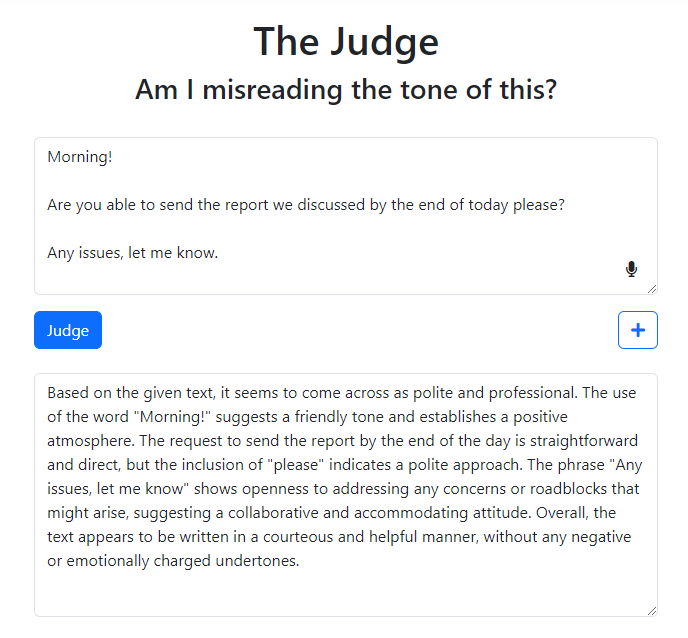
In this example, the email being judged reads: Morning! Are you able to send the report we discussed by the end of today please? Any issues let me know.
Goblin.tools' Judge has then given the following analysis: Based on the given text, it seems to come across as polite and professional. The use of the word “Morning!” suggests a friendly tone and establishes a positive atmosphere. The request to send the report by the end of the day is straightforward and direct, but the inclusion of “please” indicates a polite approach. The phrase “Any issues, let me know” shows openness to addressing any concerns or roadblocks that might arise, suggesting a collaborative and accommodating attitude. Overall the text appears to be written in a courteous and helpful manner, without any negative or emotionally charged undertones.
Further resources
