Smartphones and Hearing Loss Webinar - your questions answered
Alex.Barker | 28 May 2019We have had lots of fantastic feedback from our recent webinar "Smartphones and Hearing Loss". This was a webinar jointly hosted by AbilityNet and Action for Hearing Loss and we'd like to thank Kevin Taylor, their Product Technologist for his expertise!
Here are the questions which we didn't have time to look at in our webinar:
Q: Hello, I use an Android device. Could you please advise what the settings should be if I use hearing aids?
A: With hearing aid compatibility, there are no settings on the phone. However, you will need to switch your hearing aid to the ‘hearing loop’ or T setting / program. Some hearing aids can link directly to other devices via Bluetooth, either via a streamer or directly.
Q: What is a streamer?
A: A streamer is an intermediary device that links a hearing aid to another device, such as a phone. Action for Hearing Loss can advise you on what to look for.
Q: Do you have any specific recommendations for someone who is both autistic and deaf?
A: Unfortunately, it is difficult to make specific recommendations. If you could drop us an email at enquiries@abilitynet.org.uk we’ll try to help you out!
Q: What does the M rating refer to in the Hearing Aid Compatibility ratings?
A: The M rating for a telephone/ smartphone describes how well it will work with hearing aids on the M - Microphone setting.
Q: Can you tell us how to develop mobile apps and sites which are compatible with accessibility features such as LED flash? Is there anything specific to be aware of or any app accessibility resources you can point me to please?
A: Good app design benefits everyone, not just those who use Accessibility features. Here are some useful guidelines for developers from Apple and Android.
Q: Are there any accessibility features that enable you to make a call and have it transcribed without having to use a human relay assistant?
Roger Voice app is an STT phone calling service. It works for both incoming and outgoing calls.
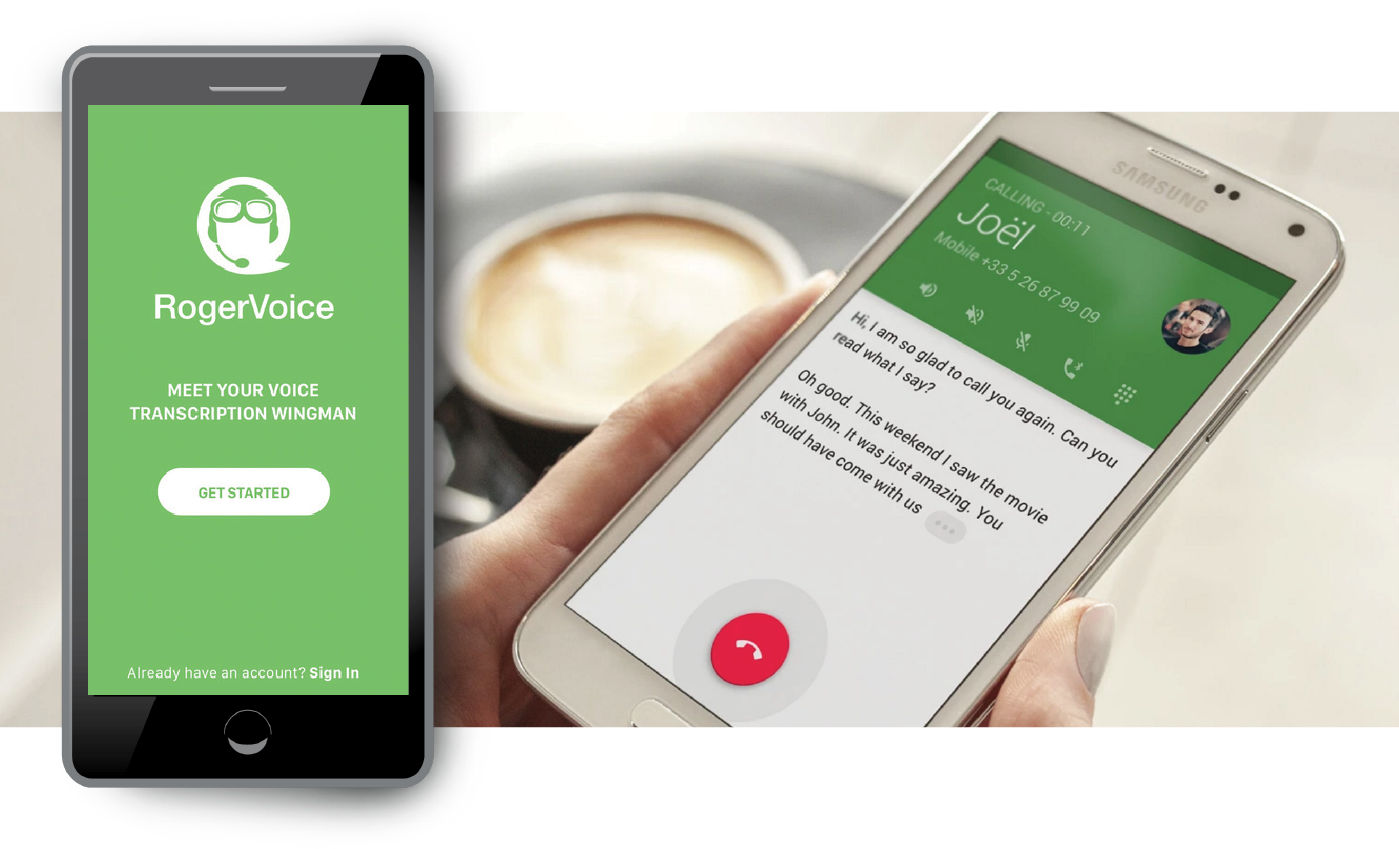
Q: Could you explain T-coil Coupling with regards to hearing aids?
A: The T-coil (Telecoil) is inside the hearing aid and it picks up the signal from a hearing loop or a telephone handset that is hearing aid compatible.
Q: Is there a way of using the phone to amplify voices in a meeting scenario? i.e. leaving phone open on meeting table?
A: There are various apps that do this (some better than others). The Google Sound Amplifier app works on some Android phones - it has volume boost settings to reduce unwanted noise settings - more suited for mild to moderate hearing loss in meeting situations.
Q: Is there a good enough app or piece of software that will live transcribe a meeting of more than two people to text?
A: Ava is a group conversation app. It allows each person in the group to join in a forum and use their own devices to translate what each says into text. Each person’s transcript is colour coded with their name so that each person can identify who is talking.
Q: For the noise cancellation feature is it the person ringing you who needs to turn it on?
On an Iphone you have a noise cancellation facility. If you switch this facility on it will mean that background noise will be filtered out. It doesn't matter if the person on the other end of the call has noise cancellation turned on or not. Just note that if you have an older iPhone you might not have this function on your phone.
Q: Is there a similar app to Live Transcribe for Apple IOS?
TextHear is an STT app that works on Apple but is subscription based.
Q: Can you tell us more about the accessibility of Windows mobile devices?
This was a supplementary question that was asked and we just thought we'd cover this in a bit more detail. Windows mobile devices are quite thin on the ground now. However back in 2017 we did look at some accessibility features that would be useful to people who had hearing loss.
Find out more
Did we miss your question on the webinar?
- Email AbilityNet at enquiries@abilitynet.org.uk or call us on 0800 269 545 during UK office hours.
- Email Action on Hearing Loss at information@hearingloss.org.uk or call 0808 808 0123.
- A recording of the webinar is available on demand



