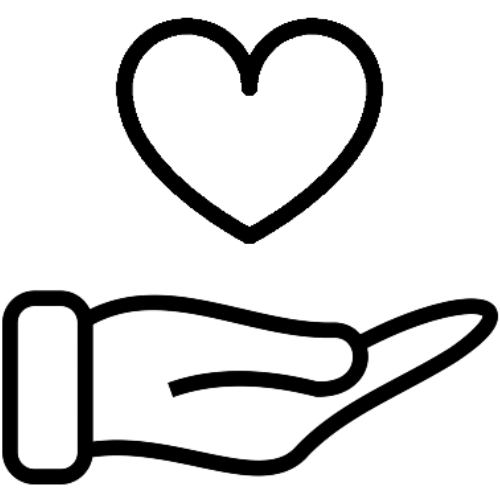How to complain about inaccessible websites
Last updated: March 2024
Contents include
Why feedback about inaccessible websites is important
Did you know that for every 10 disabled users encountering barriers online, on average only one will complain about issues they encounter, and the other nine will give up or take their business elsewhere? (Click Away Pound research).* This is often because the process of providing feedback can be complicated, involve inaccessible feedback mechanisms and can leave consumers feeling like they are not going to be listened to.
Your feedback to an organisation, good and bad, can help improve the accessibility of websites, mobile apps and digital kiosks. Often there are many competing changes and improvements, and the more an organisation hears about accessibility issues, the more likely it is that accessibility will become a higher priority.
Some organisations may not have considered the importance of making their website accessible or may not be aware of the legal requirement for them to do so under the UK Equality Act 2010.
Who is this guide for?
- People who encounter challenges when attempting to use a digital service (such as a website) because it does not take into account their accessibility needs.
- Organisations that want to ensure its websites are accessible.
Why is the guide needed?
- This guide is designed to provide you with clear, practical guidance on how to provide feedback or make a complaint when encountering barriers with websites, mobile apps or self-service kiosks.
- This guide will explain where to report issues, what to say, and how you might say it.
- We want to influence organisations to make positive change for you and other people with access needs.
- While accessibility legislation states how organisations can build accessible digital services, it’s often unclear as to how this is enforced, how you can raise complaints and escalate these complaints if you feel you are being ignored.
Why is this important?
- What’s clear is that we need to simplify complaining about accessibility issues, to encourage more disabled people to use their voice and point out where barriers still exist.
- Likewise, government, service providers and ombudsman need to ensure that complaints are listened to and acted upon, and that legislation is enforced.
- Organisations providing an inaccessible website may be breaching equality legislation, but they can’t be made to fix these issues if the organisation and the authorities monitoring these regulations are not aware of the issues. They rely (rightly or wrongly) on disabled users to identify issues to enforce these laws.
What this guide covers
- Step-by-step practical guidance on how to complain to an organisation or service provider when you’ve encountered an online barrier.
- What to say, how to say it clearly and constructively and where to direct your feedback or complaint to maximise the chance that your feedback is acted upon.
- What to do if you get no response from the organisation or service provider and need to escalate your complaint.
- Charities and consumer advice groups who can support you to escalate your complaint and/or take legal action if appropriate.
- How organisations can avoid complaints about inaccessible websites.
Step 1. Give feedback directly to organisation
Identify key contacts
- Does the service provider have an Accessibility help page with any useful contact information you could use, such as an Accessibility team? This is often found in an “Accessibility Statement,” which should be accessible from any page on a public sector website.
- Failing the above, does the service provider’s website have a general ‘Contact Us’ form or a Complaints process that you could use to provide your feedback? Can you contact the organisation via social media?
Describe the problems
To help the organisation identify and fix accessibility barriers, clearly describe where on the site the problem occurs, what the problem is, what you were trying to do, and what computer and software you're using.
- Where is the problem? Include the web address (also called URL), or a description of the page.
- What is the problem? Provide details about what you were trying to do, and why it was difficult or impossible to do it.
- What computer and software are you using? Provide details about your computer and software. While most accessibility barriers are caused by poor website design, remember that some accessibility problems might be related to settings in your web browser or assistive technology.
- Share accessibility guidance: It’s helpful to assume that the organisation is unaware of accessibility and to signpost off to useful information where they can find out more. In summary:
o Organisations have to ensure their digital services are easy for everyone to see, hear, understand and use. They can achieve this by developing their sites to be compliant with the Web Content Accessibility Guidelines (WCAG).
o Failure to do this means that organisations will have made it difficult or impossible for disabled users to access and use their site. This could be considered indirect discrimination and breach their legal obligations under the Equality Act.
Ask for a response
- As well as being specific about the problem you’re encountering, be assertive in requesting a response back and your preferred communication method (email, phone, etc.). It’s useful to keep a detailed record of dates when you encountered the problem, as well as subsequent conversations you’ve had.
- For more detailed guidance on key information to include, check out the W3C’s useful guide for contacting organisations about inaccessible websites.
Step 2. Escalate to organisations
If you do not receive satisfactory responses within a reasonable timeframe, consider taking further action:
- If you haven’t done so already, raise a formal complaint with the organisation.
- Large organisations may have dedicated complaints teams and timescales for responding to you. If you don’t hear anything back, you may want to consider routing your query to their senior management / CEO, including your original correspondence about the issue, if appropriate.
- If you’ve raised a formal complaint, there may be an industry regulator or ombudsman for escalating your complaint to if the organisation is unable to provide a satisfactory response.
- Consider contacting a disability charity or advocacy group for advice and support on escalating your complaint. For example, Disability Rights UK’s ‘Right to Participate’ document provides further information.
- Consider using social media or blogs to more publicly raise your concerns with the organisation.
- Consider engaging the press, your local MP or starting an online petition.
It’s always preferable to have a constructive dialogue with the organisation directly. However, in rare instances where the organisation is unwilling or unable to discuss, commit to or make improvements to the accessibility of their digital services, you may need to escalate your complaint further or take legal action.
Step 3. Escalate to the Equality Advisory and Support Service (EASS)
- The Equality Advisory and Support Service (EASS) advises and assists individuals on issues relating to equality and human rights, across England, Scotland and Wales.
- Online accessibility issues encountered with public sector websites (for example, local authorities) or private sector websites (for example, online retailers or banks) should be escalated to the EASS.
- If you have an issue of discrimination with a service provider, then you could contact the EASS Helpline who can offer bespoke informal advice on a person’s rights under the UK Equality Act. Its helpline and online resources explain how a disabled person is protected from discriminatory treatment under the Equality Act and how to raise an informal grievance with the organisation.
- If you follow the EASS advice to raise an informal grievance and are still unhappy with the response you receive from the organisation (or you don’t get a response at all) the EASS can engage the organisation on your behalf in the hope of achieving an informal resolution.
- In rare instances you may need to consider escalating further and taking legal action with a discrimination claim. It’s recommended that you exhaust all other routes of raising formal complaints first and be mindful that a discrimination claim needs to be raised within six months of the barrier being experienced.
Information for organisations about accessible websites
How to avoid complaints about accessibility
If you're concerned your website may not be providing the best experience for your diverse range of user needs, and to help your site avoid receiving complaints from visitors, these suggestions are a good starting point for improving your site's accessibility.
- Read up on WCAG to help you understand how to create accessible websites. Visit the GOV.UK website for checklists to gauge your website's accessibility.
- Get advice when designing new platforms – getting feedback at an early stage will save you money and create a better product for everyone. Trying to fix problems that could have been avoided initially can be expensive and won't always provide the best user experience.
- Use diverse personas (such as this personas example from Barclays) to help you consider all types of users when designing and developing websites.
- Use automated tools to look for issues (these are helpful but the best of them can only identify 30-40% of issues on the site so should not be your sole source of information). Find out more about Digital Accessibility Resources.
- Invite diverse users to participate in focus groups and user testing – your site may be legally compliant website, but consider if it is user friendly? Real user feedback is key.
- Consider adding information on accessibility support to your website either in the Help section or as a statement (you may be required to publish an accessibility statement if you are a public sector organisation). Make sure the statement includes help on how users can personalise their experience on your website, access alternative formats or report issues. It is also important to tell users about any known accessibility issues to set their expectations.
- If you have any questions about creating an Accessibility Statement, AbilityNet can help.
Credit:
With thanks to Paul Smyth, Head of Digital Accessibility at Barclays for the main original factsheet content.
* Click-Away Pound Research 2016. See the latest version of the Click-Away Pound research, released in February 2020.
How AbilityNet can help you
My Computer My Way
My Computer My Way is an AbilityNet run website packed with articles explaining how to use the accessibility features built into your computer, tablet or smartphone. The site is routinely updated as new features and changes are made to the Windows, MacOS, iOS, Chrome OS and Android operating systems. The site is broken down into the following sections:
- Vision – computer adjustments to do with vision and colour
- Hearing – computer adjustments to do with hearing, communication and speech
- Motor – computer adjustments to do mobility, stamina and dexterity
- Cognitive – computer adjustments to do with attention, learning and memory
Use My Computer My Way for free.
Advice and information
If you have any questions please contact us at AbilityNet and we will do all we can to help.
- Call: 0300 180 0028
Please note: calls to our helpline number cost no more than a national rate call to an 01 or 02 number and count towards any inclusive minutes in the same way as 01 and 02 calls, and AbilityNet does not receive any money from these calls. - Email: enquiries@abilitynet.org.uk
IT Support at Home
If you’re looking for in-person support, you can book a free visit from one of our disclosure-checked volunteers. Many of our volunteers are former IT professionals who give their time to help older people and people with disabilities to use technology to achieve their goals. Our friendly volunteers can help with most major computer systems, laptops, tablet devices and smartphones.
Digital Accessibility advice for organisations
AbilityNet's Digital Accessibility Services help ensure your websites, apps and other digital services are accessible, usable and comply with current legislation.
Copyright information
This factsheet is licensed by AbilityNet under the Creative Commons Attribution-Non Commercial-ShareAlike 3.0 Unported License. View a copy of this license.