What is WCAG, and why does it matter? On This Day
Robin Christopherson | 04 May 2021Version 1.0 of the Web Content Accessibility Guidelines (WCAG) launched on May 6, 1999. We review how they've impacted digital accessibility and why?
W3C publishes the WCAG - one of the reasons they've become the de facto world standards for all things web (and soon mobile) and why they've proved to be such a game-changer terms of accessibility.
The World Wide Web Consortium (W3C) is an international member organisation led by the web’s inventor Tim Berners Lee and CEO Jeffrey Jaffe.
The Web Accessibility Initiative (WAI) part of W3C maintains WCAG.
Why is it essential to have accessibility standards
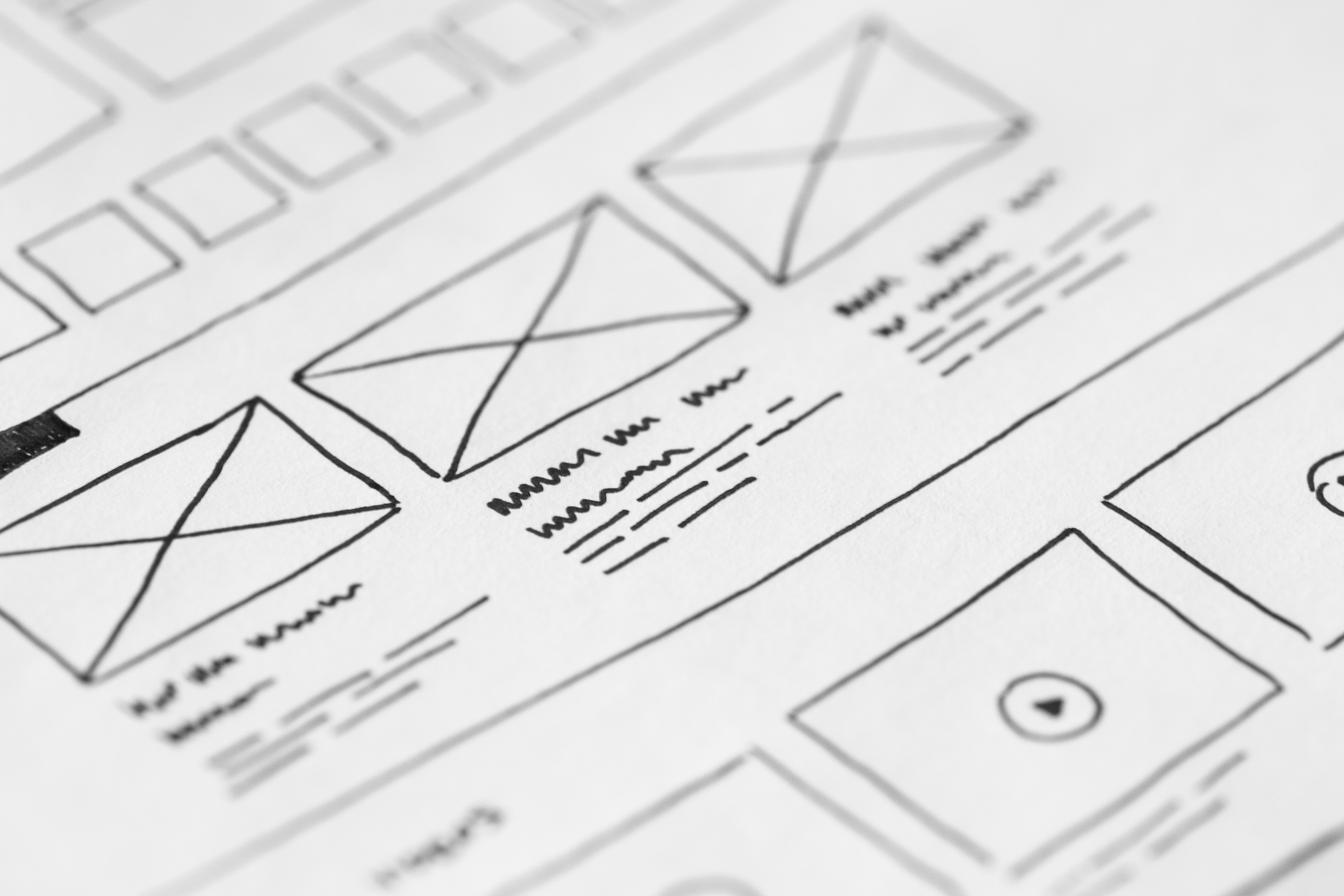 Clearly defined guidelines, published and updated by the W3C and incorporated into local legislation worldwide, means that digital developers and designers know how to ensure the accessibility of their products, and we can hold them to account when they fall short.
Clearly defined guidelines, published and updated by the W3C and incorporated into local legislation worldwide, means that digital developers and designers know how to ensure the accessibility of their products, and we can hold them to account when they fall short.
As the Abstract for version 1.0 of WCAG reads: “These guidelines explain how to make web content accessible to people with disabilities. The guidelines are intended for all web content developers… The primary goal of these guidelines is to promote accessibility. However, following them will also make Web content more available to all users.”
Accessibility goes to the heart of the web’s raison d’être in that “The power of the Web is in its universality. Access by everyone regardless of disability is an essential aspect,” as Tim Berners Lee famously said.
That means everyone, regardless of ability - including visually impaired people like myself - can access the content on the worldwide web.
What is the role of WCAG in driving web accessibility?
The first version of the guidelines outlined the types of challenges people using your website might experience, including:
- They may not be able to see, hear, move, or may not be able to process some types of information easily or at all.
- They may have difficulty reading or comprehending text.
- They may not have or be able to use a keyboard or mouse.
- They may have a text-only screen, a small screen, or a slow Internet connection.
- They may not speak or understand fluently the language in which the document is written.
Guidance addressing these needs was divided into prioritised criteria, with related checkpoints organised around specific priority areas.
Notably, WCAG 1.0 set out a requirement for non-text elements such as images to have "a text equivalent" via alt or long description, essentially alt text. Therefore when I'm accessing something with a screen reader, it can read out the description.
Other priorities included making sure information conveyed through colour could also be understood without it.
What’s changed with WCAG 2.0 and beyond
 WCAG 2.0 continued its focus on making web content accessible to people with visual impairments. There was a specific focus on screen reader compatibility.
WCAG 2.0 continued its focus on making web content accessible to people with visual impairments. There was a specific focus on screen reader compatibility.
Fast forward a few years, and screen readers have morphed from separate assistive technology to being part and parcel of the devices we all use today. Apple's iOS, for example, includes VoiceOver, which can read to me what's displayed on the screen.
But the content only works if the people who’ve designed it adhere to the guidelines.
Too often, I'm confronted by "unlabelled” buttons or other controls that, with the help of a sighted person, reveal themselves to be vital components such as the checkout basket or selector to choose your preferred method of payment.
Poorly designed websites of apps make simple tasks laborious.
I can be scrolling through multiple shopping slots within supermarket apps one at a time only to discover that they’re all fully booked, for instance.
How have the WCAG guidelines adapted over time?
The guidelines are constantly evolving to accommodate those with diverse needs. Due this summer, WCAG 2.2, for example, gives a new focus to neurodiversity.
Those with neurodiverse needs include people with ADHD, Autism, Dyspraxia, Dyslexia, Dyscalculia, Dysgraphia, and Tourette's syndrome.
WCAG 2.2 requires that help options appear consistently across pages on a website, for example, so it's easy for everyone to find. It also says that forms that are collecting the same information, such as name, must auto-populate.
You can set up browsers to store information today, but requiring websites to do it will reduce the cognitive load for us all, including people with neurodiverse needs.
I’m surprised it isn’t happening already.
What to expect from WCAG 3.0
Looking further ahead to WCAG 3.0, this will again expand to address a broader range of user's needs.
There’ll be a more comprehensive approach to mobile accessibility and a new emphasis on emerging assistive technology such as virtual and augmented reality.
Notably, there'll be a more diverse approach to testing, with less emphasis on true/false statements or a 'yes or no approach to accessibility. It's a positive step that could help dispel the myth that your website is either accessible or not.
In reality, digital accessibility is a journey towards being fully inclusive. AbilityNet’s approach is to work with you as an accessibility partner.
There’s no finger-waving if you’re only part-way through your accessibility journey or even taking the first tentative steps.
We can work with you to assess where you are today and help set prioritised and achievable goals.
We won't baffle you with jargon, either. Simplicity is an approach embedded in version 3.0 of WCAG, too, to make guidelines easier to understand.
How AbilityNet can support your accessibility journey
AbilityNet offers a range of accessibility products, services and consultancy to help you achieve your digital accessibility goals.
We can help upskill you and your teams, upgrade your processes and documents and review your strategy and tooling.



