Using your computer after a Stroke
Alex.Barker | 30 Mar 2022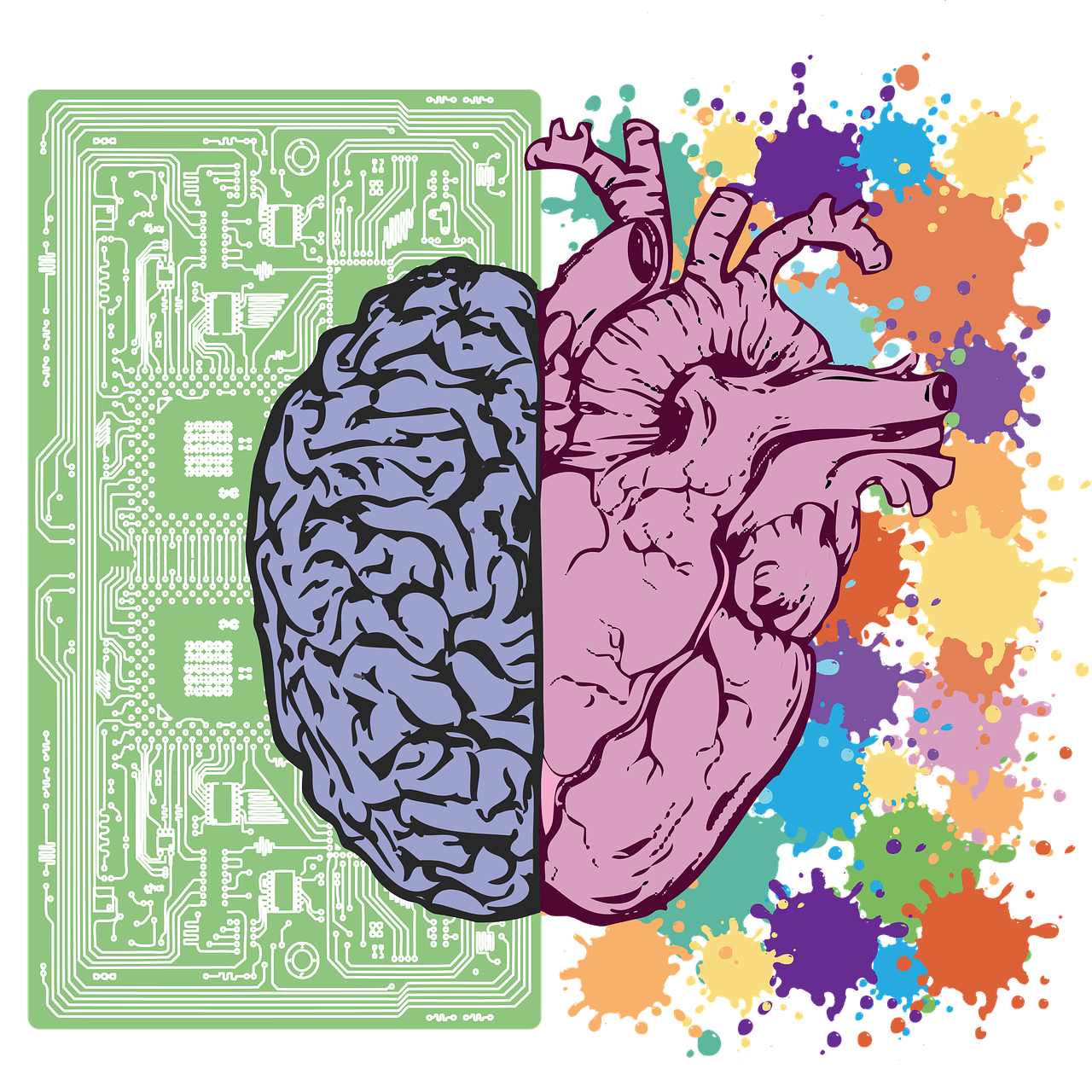
AbilityNet's Disability Consultant Alex Barker, answers some of the commonly asked questions about stroke and technology.
Imagine for a moment that you were unable to use one side of your body. Your foot, leg, arm, or hand stop working. It could be temporary or permanent.
These are just some of the ways that a stroke might affect you.
A stroke occurs when the blood supply to your brain is cut off or is blocked. It can affect your ability to communicate and process information. It's a devastating blow, but there's a lot of technology that can help you.
There are approximately 152,000 strokes in the UK each year, according to The Stroke Association. That's one stroke every three and a half minutes. Famous people who have suffered a stroke include BBC TV presenter Andrew Marr, and American actor Grace Kelly.
What causes a stroke?
There are two leading causes of stroke:
Ischaemic strokes
Blockages which cut off the blood supply to parts of the brain are an Ischemic stroke. Clots occur in a brain artery or a small blood vessel deep within the brain. Without blood, brain cells begin to die. This damage has different effects, depending on where it happens in your brain
Haemorrhagic strokes
These occur when a blood vessel bursts within or on the surface of the brain. Haemorrhagic strokes are generally more severe and are associated with a considerably higher risk of dying within the first three months and beyond when compared to ischaemic strokes.
Common questions about using a computer after a Stroke
 Following my stroke, my muscles are weak in particular in my arms, which makes it difficult to type for long periods? What do you recommend?
Following my stroke, my muscles are weak in particular in my arms, which makes it difficult to type for long periods? What do you recommend?
There are many different keyboards available. We often find that people who have had strokes tend to use the movement on one side of their body, so consequently, they can only use one arm.
Sometimes it is hard to hold down two keys at once, especially when you want to hit a capital letter. In this instance, it might be useful to use Sticky Keys.
- I’ve recently suffered a stroke, and it’s affected my vision. Can I make on-screen text bigger?
 Both Windows and Apple computers, as well as smartphones, have built-in magnifiers to make seeing the screen that much easier. It might also be a good idea to make the text bigger on the screen. If your vision is poor, you might find using a smartphone with either Google Assistant or Siri to be very useful as it gives you speech feedback.
Both Windows and Apple computers, as well as smartphones, have built-in magnifiers to make seeing the screen that much easier. It might also be a good idea to make the text bigger on the screen. If your vision is poor, you might find using a smartphone with either Google Assistant or Siri to be very useful as it gives you speech feedback.
- My husband has suffered a stroke and is finding it difficult to communicate. Are there any technology tools that can help us?
Software such as Natural Readers for Windows computers or Select to Speak for Mac devices can certainly help with small pieces of text being spoken out.
There are also a lot of dedicated communication software packages available if your needs are greater. One example is Proloquo2go, and another app is Tap to Talk,
We would always say that getting the support of a speech and language therapist or other health professionals would be very useful.
- I have issues with hitting the wrong keys on the keyboard - is there anything out there that can help me?
There are a lot of alternative keyboards available. Some have huge keys so that it’s easier for someone to identify and hit the key they want. Some keyboards are tiny, so this makes them easier to use for someone with reduced mobility. Both types of keyboards can be fitted with a keyguard, and this makes it harder to hit two keys at once. There is in fact a keyboard that can make it easier to hit the right keys, that doesn't need a keyguard.
- I find it challenging to use the mouse as it is too fast for me. Can you tell me how to slow it down?
You can quickly slow the mouse down by going into Ease of Access within the Windows Control Panel and then slowing down the mouse. You can configure the speed of your mouse to your requirements.
You can do the same on a Mac by opening System preferences and clicking on the Mouse options.
- My Mum has difficulties making herself understood since her stroke, but she can use the keyboard. Is there any technology that can help?
Software such as Natural Readers for Windows Computers or Mac’s inbuilt Select and Speak technology can certainly help with small pieces of text being spoken out.
There are also a lot of dedicated communication software packages available if your needs are greater. One example is Proloquo2go. Another is called Tap To Talk
Using a tablet computer or smartphone may also help as they also include Virtual Assistants such as Siri, Google Assistant, or Cortana that can respond to commands and dictate messages.
Take a look at our webinar about How to Control Your Computer With your Voice for more details about the options.
6. My Dad now has difficulties filling out online forms. What can be done to help?
The Stroke Association has a really useful activity that can help with online form filling.
7. My Grandma has had a stroke and she feels scared of using the internet. How can I help her?
The Stroke Association has some good tips for keeping safe online. These were written as part of Safer Internet Day, but it is a good idea to keep safe every day of the year!
The physical and emotional impact of a stroke
According to The Stroke Association:
- 4 in 10 people say the tangible effects of a stroke is the hardest to deal with (Stroke Association)
- 44% of stroke survivors experience severe anxiety as a result of their aphasia (Stroke Association)
- 1 in 3 areas in England, Wales, and Northern Ireland do not provide support to the carers and families of stroke survivors.
- 45% of all stroke survivors feel abandoned after they leave the hospital
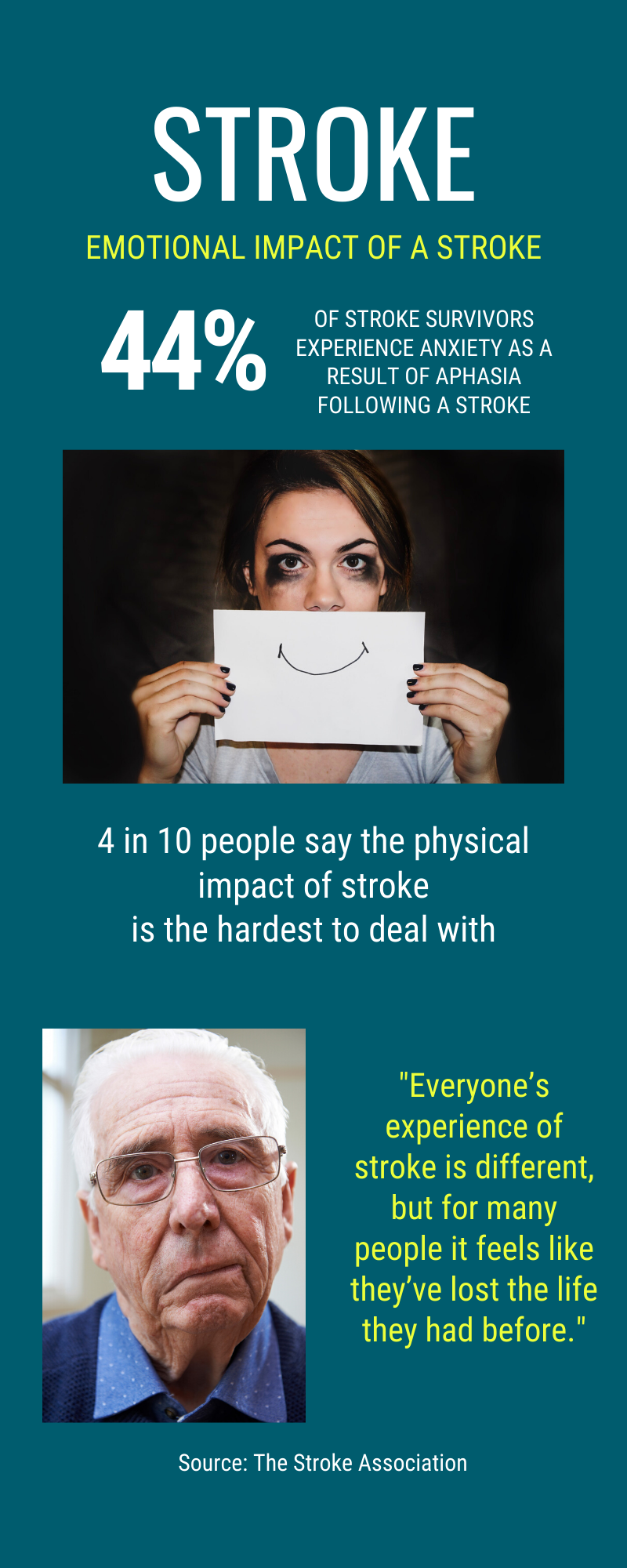
Here is a link to getting Emotional Support after a stroke.
Case Study
Jane's mum Gloria has had a stroke, and now she finds it difficult to communicate with her grandchildren. We've steered her towards some software that will help her "speak" her thoughts. Gloria has some memory problems, too, so we've explained that there is software available that can help with reminding you about important tasks.
How can we help?
AbilityNet provides a range of free services to help disabled people and older people.
- Call our free Helpline. Our friendly, knowledgeable staff will discuss any kind of computer problem and do their best to come up with a solution. We’re open Monday to Friday from 9 am to 5 pm on 0800 269 545.
- Arrange a home visit. We have a network of AbilityNet volunteers who can help if you have technical issues with your computer systems. They can come to your home, or help you over the phone.
- We have a range of factsheets that talk in detail about technology that might help you, which can be downloaded for free. You may find our factsheets about voice recognition and keyboard alternatives useful.
- My Computer My Way. A free interactive guide to all the accessibility features built into current desktops, laptops, tablets, and smartphones.



