Beyond alt text: Three accessible social media tips
Paul Speller | 03 Apr 2024Social media has become a powerful tool for communication, networking, and brand promotion. However, amidst the hustle and bustle of digital engagement, accessibility is often overlooked.
This blog shares three top tips that sheds light on key considerations for accessible social media beyond alternative text.
1. Unveiling the Invisible Text Trap
When announcing collaborations or important information on social networks like Threads, Instagram or X/Twitter, be cautious with third-party text formatting tools. While they can make your post visually appealing by emphasising text like an artist or event name, they might render the text invisible or unreadable to users who can't see special characters. 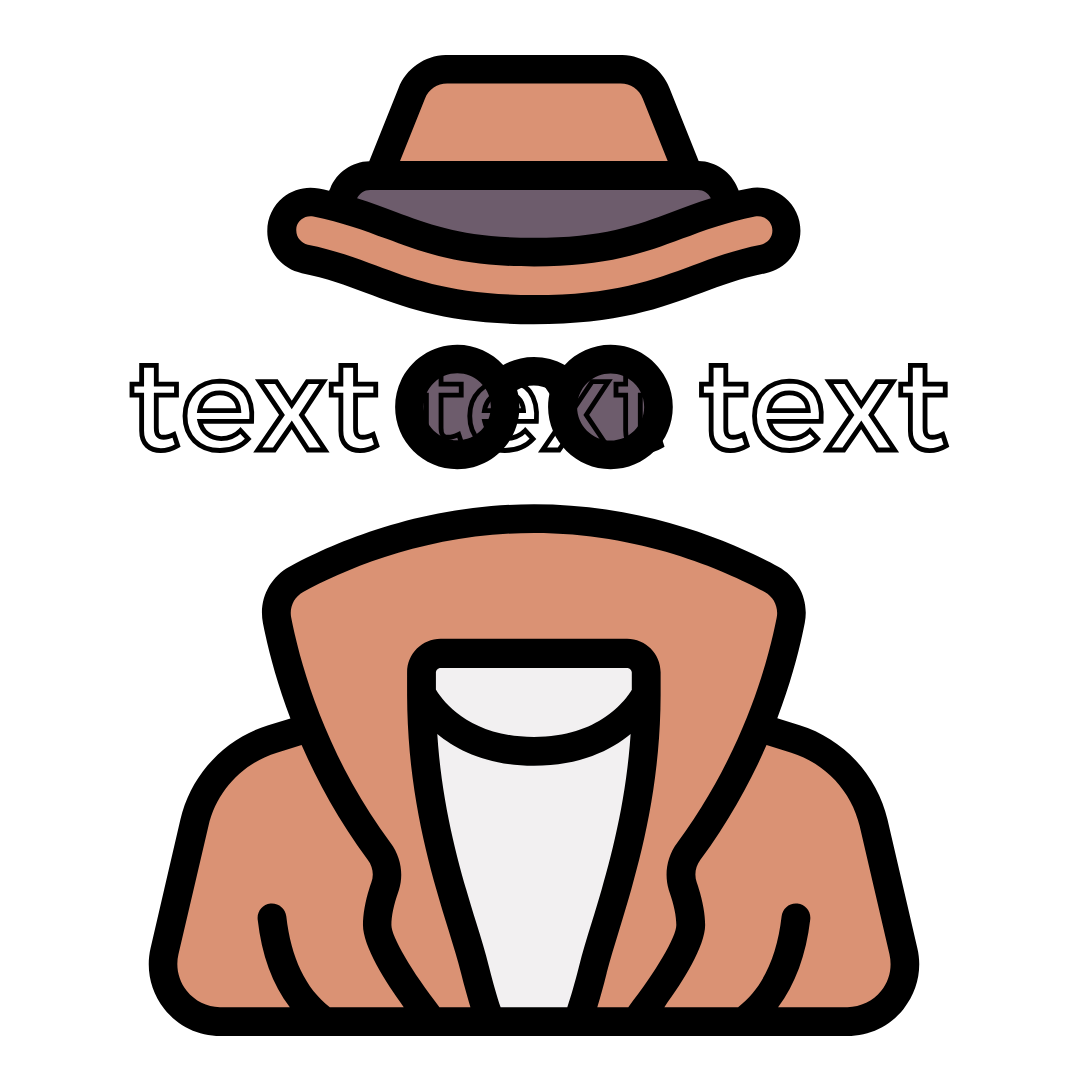
So, here's the golden rule: stick to the formatting options provided by the social network itself. If it doesn't support fancy styling, don't force it. By keeping it simple, you ensure your content remains visible and impactful to all users.
Remember, the goal is to make the most important words in your announcement shine, not vanish into thin air!
2. The Case for Camel Case Hashtags
Hashtags are a powerful tool for boosting your social media content, but they can sometimes backfire if not used carefully. Imagine you're promoting someone called Roy's album launch party with the hashtag #royalbumparty. 
In the world of hashtags, where words blend together, there's room for confusion. Without proper spacing or capitalisation, Roy-album-party could be misinterpreted as royal-bum-party.
To avoid unintended consequences, embrace camel case. This means capitalising the first letter of each word within the hashtag, like this: #RoyAlbumParty. Not only does this eliminate ambiguity, but it also ensures readability for everyone, including screen readers.
So, next time you're crafting hashtags, remember clarity is key!
3. Decoding Emoji Etiquette
Let's talk about emojis – those little characters that add flair to your social media posts.
Are emojis accessible? Each emoji carries its own meaning, which most assistive technology like screen readers will convey to users. But here's where it gets tricky: what you think an emoji means might not align with its actual definition. Ever thought you were sharing a shocked face, only to find out it's a “hushed face”?
Take the mind blown emoji, for example. Its official meaning? A “shocked face with an exploding head”.
Now, let's discuss the red flag emoji . While it's commonly used to signal warnings, its official meaning has nothing to do with the colour red. Officially, it represents a “triangular flag on a post”. 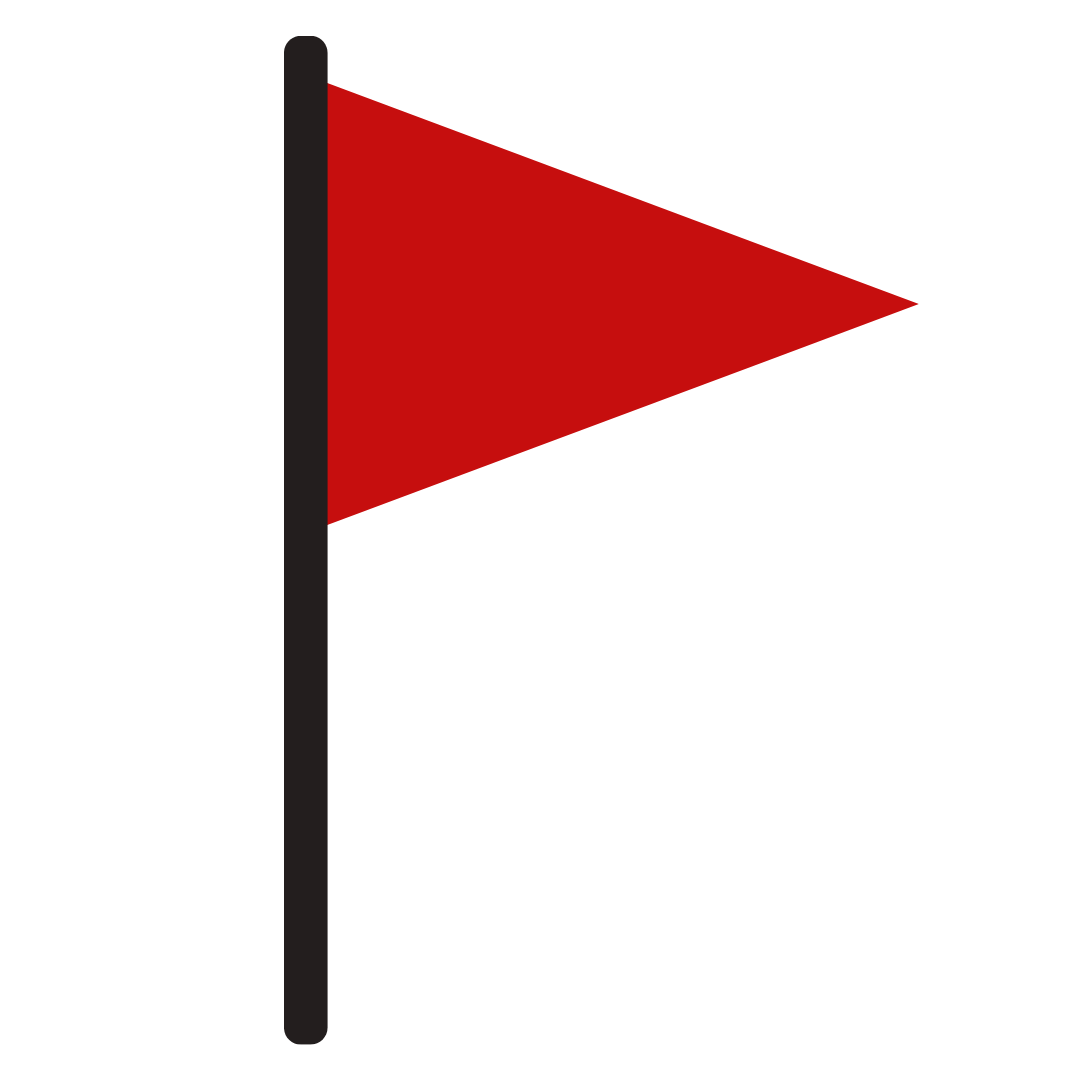
Using too many emojis can be tiresome for users, especially if they have lengthy descriptions and are being read out by a screen reader. To keep things engaging, limit your emoji use and place them towards the end of your post. This goes for hashtags and links too.
So, before sprinkling emojis liberally, do a quick check on their meanings, perhaps on a site like Emojipedia. And remember, when it comes to non-essential elements in your post, less is often more!
Embrace accessible social media
If your entire marketing team could benefit from accessible social media practices, explore our in-house training option.
Enquire about in-house accessible social media training
Alternatively, you can book onto our upcoming online training course.
This blog is a loose transcription of AbilityNet’s TechShare Pro conference 2023 selection of bite-sized 'Lightning Talks' from accessibility experts, highlighting top tips and advice on accessibility topics.
Paul Speller, expert accessibility consultant at AbilityNet, shares red flags to look out for in your online content so you can master accessible social media. Watch the video recording below.



