A beginner's guide to digital accessibility
Emma Wheeler | 18 Apr 2024 Technology is a regular part of our daily lives, making a subject like accessibility hugely important. Accessibility not only improves user experience; it provides equal access to information, tools and opportunities.
Technology is a regular part of our daily lives, making a subject like accessibility hugely important. Accessibility not only improves user experience; it provides equal access to information, tools and opportunities.
This blog provides a beginner’s overview to digital accessibility in celebration of this year's Global Accessibility Awareness Day (GAAD), on 16 May 2024.
Understand the importance of accessibility audits, testing, and training, along with actionable advice on implementing these strategies.
Digital accessibility considers all users from a blind person who might use a screen reader to browse the internet, to a person with motor disabilities who navigates a smartphone using voice commands, to neurodivergent individuals.
Whether you're a developer, product manager, content creator, or simply someone who wants to learn more about digital accessibility, this guide is for you.
Understanding Digital Accessibility
Digital accessibility, also known as web accessibility, is the practice of designing and developing digital content, websites and apps in a way that ensures they can be accessed and used by people of all abilities. Just as buildings have wheelchair ramps and Braille signage to support diverse needs, digital spaces should be equally accessible. 
The POUR principles, as outlined by the Web Content Accessibility Guidelines (WCAG), highlights what your web content needs to be:
- Perceivable: Content should be presented in a way that all users can perceive it. This includes providing alternative text for images, captions for videos, and clear headings for navigation.
- Operable: Users should be able to interact with digital interfaces effectively. Keyboard navigation, intuitive controls, and skip-to-content links are essential for operability.
- Understandable: Clarity is important. Instructions, error messages, and content should be straightforward and easy to comprehend. Consistency in design and labelling enhances user understanding.
- Robust: Digital solutions should withstand technological changes. Compatibility with different devices, browsers, and assistive technologies ensures robustness.
Robin Christopherson MBE, Head of Digital Inclusion at AbilityNet, explains:
As a blind person, technology has totally transformed my life… However, all this amazing tech only works if people, like you, delivering digital services such as websites and apps, design them in an inclusive way.
Consider this: In the UK alone, there are an estimated 16 million disabled people. The ‘Click-Away Poundy' study revealed that inaccessible websites led to a loss of £17.1 billion in potential revenue in 2019.
Legal Framework: Ensuring Inclusivity
There are some legislations and guidelines you should be aware of: 
- In the United Kingdom, digital accessibility is a legal requirement. The Equality Act of 2010 states that websites and apps must be accessible to all users, regardless of their abilities.
- Across the European Union (EU), the incoming European Accessibility Act (EAA) 2025 will be a requirement for those operating in the EU.
- Web Content Accessibility Guidelines (WCAG): is the comprehensive guidelines for accessibility, with practical and actionable information. It consists of guidelines with testable success criteria. WCAG version 2.2, maintained by the Web Accessibility Initiative (WAI), a part of the World Wide Web Consortium (W3C), evolves with technology and this is the latest version.
- Public Sector Bodies (Website and Mobile Applications) Accessibility Regulations (PSBAR 2018): specifically targets the UK public sector. It states that all public sector organisations must make their websites and mobile apps accessible.
Ethics
Beyond legal obligations, there’s an ethical argument. The impact of an inaccessible website on a disabled person, is not just inconvenience — it’s exclusion.
Our accessibility consultant who is blind, helped consumer rights magazine Which? uncover usability and accessibility issues on five airline apps. Only one out of five of them was accessible and inclusive. Watch the results:
Getting Started with Accessibility
Here are six essential elements to incorporate into your workflow for creating accessible digital content:
- Semantic HTML: For example, you should use proper heading tags (<h1>, <h2>, etc.) to structure your content logically. This will help screen readers and other assistive technology to navigate your content and convey information accurately.
- Colour Contrast: Ensure that your colour choices provide sufficient contrast. Use tools like the Colour Contrast Analyser to check that text is readable for all users, regardless of visual abilities.
- Alt Text for Images: Images add context to your content, but not everyone can see it. Adding descriptive alt text to your images will provide context and meaning.
- Forms and Labels: Online forms are one of your interaction points with your users. Form fields must have clear labels and instructions. You must label form fields clearly using the <label> element. This helps screen readers associate labels with input fields. Also, ensure that buttons and links have descriptive text and avoid vague names like “Click here.”
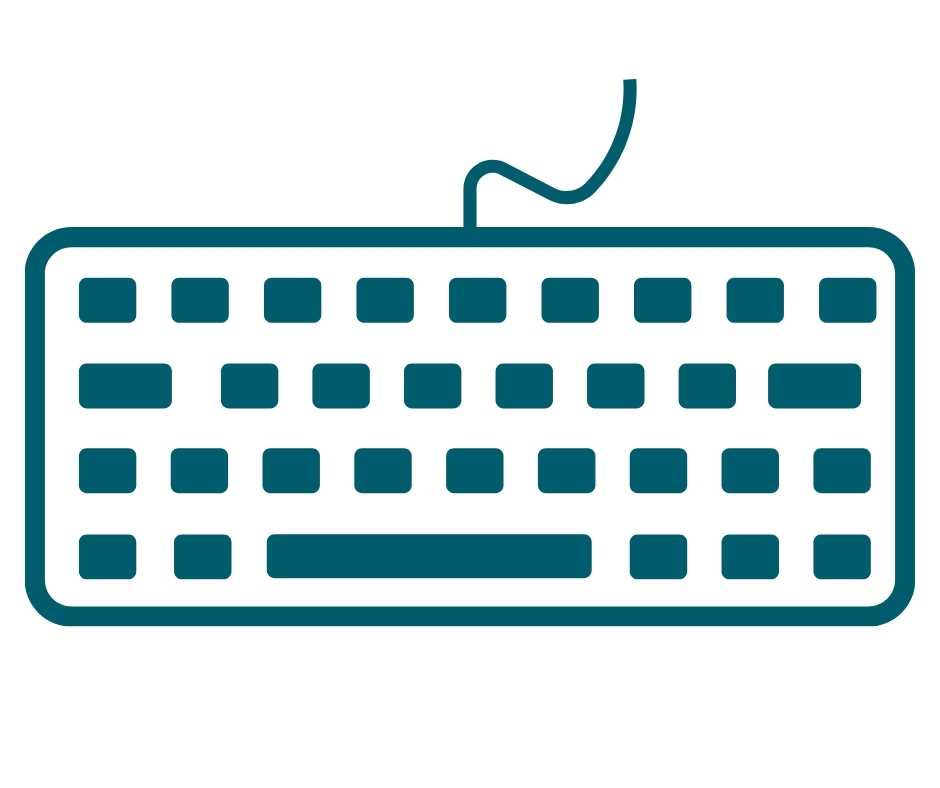
- Keyboard Navigation: Some users will navigate your website without a mouse and will tab through elements. An easy test to perform yourself, can you navigate and reach all interactive elements and avoid getting stuck in a loop?
- Accessibility Audits: These are the necessary professional check-ups for your digital content. AbilityNet can provide design and headline reviews, full comprehensive audits and agile testing throughout your development lifecycle, as well as user research to find out how well your product works for real users. Our services let you know what’s right and guide you on areas for improvement.
It’s helpful to view accessibility as an ongoing journey. AbilityNet can be your partner and assist you along your way, helping you to consider the needs of all your users as your sites improve and update.
 Free Accessibility Tools and Resources
Free Accessibility Tools and Resources
Here are some valuable resources to help you on your accessibility journey:
- Free Factsheets: Download and share with your team, AbilityNet’s factsheets provide practical advice and information about how computers and other digital technologies can enhance access for disabled individuals. Topics range from What is AI and how do I use it? to Creating Accessible Documents.
- Disability Awareness Training: Boost your knowledge on all your customers and learn how to meet their accessibility needs with our Disability awareness training. Get a deep dive into disability and accessibility considerations to educate all staff in all roles and functions about different disabilities.
Book Disability Awareness training
- Attitudes to Digital Accessibility Report: Understand the data on digital accessibility: AbilityNet’s report gives you the trends and priorities related to digital accessibility across organisations of all sizes. This information can help you talk about the benefits of accessibility where you work.
- Learn about Microsoft’s accessible products and technology, from accessibility features in Microsoft 365, Teams and more. Or dive deeper by revisiting Microsoft’s’ Ability Summit 2024.
- View and try out some of Apple’s commitment to Accessibility: in their many inbuilt accessibility features in iOS, iPadOS, macOS, and watchOS.
- HSBC’s Accessibility Resource hub contains useful content, such as their Digital accessibility guidelines (WCAG) or why research with disabled users is essential.
- Google's Accessibility Initiatives: Google continues to make huge contributions to accessibility, including features in Android and Chrome, or in Google’s Accessibility Discovery Centre for example.
Attend our user research webinar
It’s important to take action, whether that be by starting with your website or advocating for accessibility within your organisation.
The Power of Accessibility
Accessibility makes business sense, from new customers to enhanced reputation and even higher profits. Plus, it’s the right thing to do, by thinking of the person behind the screen you are making your digital services and products truly accessible.
Here’s how you can make a difference:
- Review Audit: conduct a headline review audit of your digital products and services. To identify top priorities and areas for improvement.

- In-House Training: Empower your teams with in-house accessibility training. Give them the knowledge and tools to create inclusive online experiences.
- Explore Resources: From webinars, factsheets and downloads, AbilityNet has many free resources.
Arrange an accessibility audit
Further resources
- Visit the GAAD website for more info
- Help disabled and older people in your community: Become an AbilityNet volunteer
- Sign up to our newsletter to find out about our upcoming webinars and events



